Woah, what a response to the Helpful Content Update Analysis Spreadsheet I released. 1,666 of you downloaded it since it was released! I’ve gotten so many great pieces of feedback like this one and this one, along with some pretty cool ideas on how to use ChatGPT on the 124 prompts I provide.
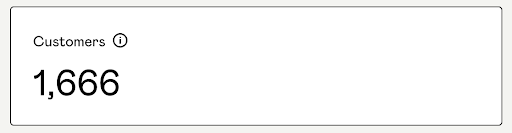
A little while after releasing it, I got a DM from Tony Hill. He had a great idea – lets hop on Twitter (X) Spaces and chat about some of our favorite prompts.
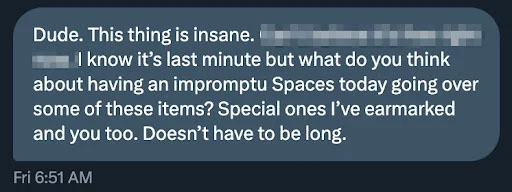
While the 1hr+ recording is well worth a listen, and lots of people said it was really helpful, I thought that I would provide a recap of the key thoughts shared in this post.
Our conversation revolved around USING the spreadsheet of 124 prompts I created. This tool is designed to help you analyze your sites in the wake of the recent Google Helpful Content Update.
Here’s what we covered:
🤝 Get the Helpful Content Analysis Spreadsheet, a spreadsheet with 124 perceived factors from Google’s Helpful Content Update, allowing users to score each factor from 1-10 to identify website improvement areas.
Quick Navigation
1. Keywords
Tony emphasized the dangers of relying exclusively on keywords. He pointed out the possibility of overlapping content and suggested adding an “Ask Me” or “Ask the Expert” section on websites. This can unearth unique content topics directly from your audience.
I’ve experienced success by focusing on topics not just based on popular keywords but by looking at gaps in content. One such tactic was creating YouTube videos around my site’s top-ranking articles. Tony echoed the sentiment, emphasizing the value of exploring untapped topics.
We both agreed that some sites might need a rigorous content update process, or even looking at deleting content that was “written for keywords” and isn’t getting any clicks from Search, and isn’t really great content.
2. Editorial Process
Tony pays industry experts to review his content, ensuring quality and authenticity.
On my end, I’ve found collaborative bartering to be useful. An example I surfaced: collaborating with a plumber, offering to optimize their website’s SEO in exchange for their expert insights.
Tony surfaced a “reverse HARO” strategy – where you use HARO as a publisher to get expert quotes and insights. Brilliant.
3. On Page Elements
There is a challenge to content length. And also how to gauge user engagement to optimize content.
Tony recommended tools, such as Hotjar, Crazy Egg, and Lucky Orange, allow site owners to watch how users interact with their content in real-time. I added Microsoft Clarity as a free tool to that list.
We both agree that shorter content seems to be doing better these days.
🤝 We consult with websites large and small on how to improve their sites to gain more traffic and money. Interested in learning more? Take a look at our Website Reviews
4. Comments
Regarding comments – we’re both IN. Open them up on your site (that’s our opinion). Perhaps seed an article with a question to get the conversation going.
Tony thinks about using ChatGPT to generate potential questions related to the article topic and even subsequent follow-up questions. He emphasizes the value in follow-up questions, similar to platforms like Reddit.
5. Content Authenticity and Authority
Trying to show experience & authority in your content?
I discussed changing the perspective of articles to first-person to make content more personal and relatable.
When digging for content insights, don’t underestimate Amazon reviews. I shared an example of a deep-diving into lamp product reviews to source sensory details, focusing on aspects like brightness and texture. You can use this information in your product reviews.
Of course, Tony shared some ways to use ChatGPT to help with all of this.
6. Visual Content
Both of us acknowledged the challenge of creating visuals for complex topics. For instance, while I find it straightforward to create images for an appliance website, doing the same for a finance website poses challenges.
I’ve successfully used tools like SGE, and Tony mentioned leveraging ChatGPT for ideation, such as charts.
I shared about how Thomas is using ChatGPT Vision to interpret pictures into charts and entire articles. Look at all of those entities making their way into your content!
7. Content Updates
Tony has devised a system using a custom plugin that differentiates minor tweaks from major content overhauls, with the latter triggering the “last updated” date.
We debated “how much content” needs to change to warrant updating the publish date? We settled on between 5-15%, while acknowledging that we didn’t really know.
Wrapping it up
We honestly only got through 5-10 of the 124 prompts that the spreadsheet highlights for the HCU.
We both agreed we could do a part 2, 3, 4…
I hope this recap has helped! If you DO want to listen to the entire recording, you can access it here.
Good luck! Whether your site was hit hard or not by the HCU, there are a lot of things we ALL can learn about how Google wants sites to look going forward.

