ENROLLMENT OPENING SOON – Secure Your Exclusive Access
Enter Your Email to Join the Waitlist
In a digital world where visuals dictate engagement, the power of Pinterest cannot be underestimated. As a professional photographer with a keen eye for detail and a deep understanding of visual allure, I’m thrilled to recommend Tony Hill’s Pin Point Traffic Course.

This isn’t just another online course; it’s a gateway to mastering Pinterest’s dynamic platform through strategies that I, as a photographer, value for their emphasis on visual impact.
Why Tony Hill’s Course?
Tony Hill has crafted a comprehensive guide to not just navigate but also excel on Pinterest—a platform where visuals are the currency of attention. His strategies resonate with my photographic principles, focusing on creating visually compelling content that stands out in a sea of pins.

Miss the old days of using SEO to drive traffic to your content website? SEO is still alive and well in areas like local business, SaaS, and ecommerce, but has basically been sent to purgatory for content sites by Google.
But the exact same SEO concepts are killing it on Pinterest. Optimizing for search, going for the long tail, picking underserved keywords… yep, that’s what Pinterest is all about. If you’re looking to transfer your SEO skills to where it will still be massively effective for your content site, then focusing on Pinterest just might be the move for you.
Pinterest: The New SEO Haven for Content Creators
If you think like an SEO, then I would argue that Pinterest is the place for you to be. The Pinterest algorithm seems to most closely relate to the Google search algorithm we know so well, and it continues to reward content creators with traffic to their sites.
Here is a great visual from Tony’s Pinterest course, showing you exactly how to translate your “Google thinking” into Pinterest:
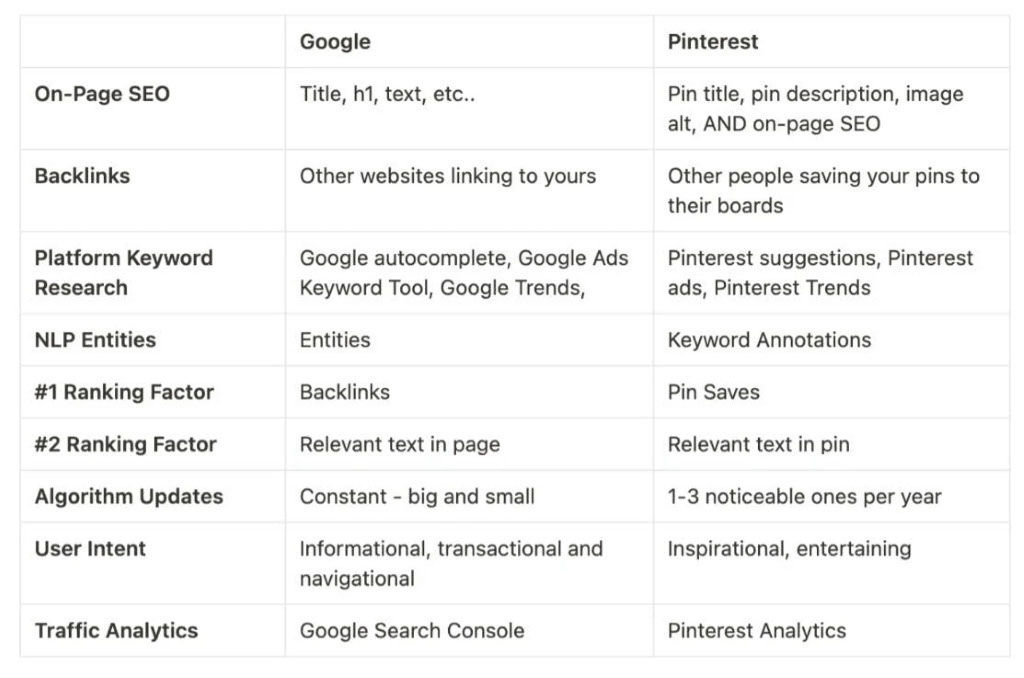
It starts with understanding your audience’s Interests, which Tony has made a free tool that you can use to help determine. But it goes well beyond that. You need to match up interests with trends. Sift and sort to find keywords. And then the real work starts.
Your boards and optimization around them. Your pins and optimization around their title and descriptions.
And don’t forget images are massively important on Pinterest. Once you have good, compelling images, how you use those to design pins is also vital. Testing which images work the best, tweaking your pin designs for your audience.
It’s complicated to do well. You’re optimizing a good number of factors around what your audience wants and what the algorithm rewards. Like I said… its SEO… just not for Google anymore 🙂
Tony’s Journey with Pinterest
Tony’s story is relatable for many of us. After getting hit hard by Google’s algorithm updates, he pivoted to Pinterest in 2020 and started applying his reverse engineering skills. He went from struggling with traffic to pinning 40 images a day and getting about 1 million clicks per month from Pinterest.
He has been working online since 2004. He started his first money-making site with a friend and went full-time within six months. He’s turned into a very good friend of mine ever since I interviewed him on the Niche Pursuits podcast last year.
He’s seen success with both Google and Pinterest, but he’s particularly fond of Pinterest for several reasons:
- Higher RPMs: Pinterest typically offers higher revenue per thousand impressions. I’ve heard this from several other people who are pretty active on Pinterest.
- Less Volatile Algorithm: Unlike Google, Pinterest’s algorithm is steadier, offering more consistent traffic. Yes, it can be volatile but nothing like the big G at this point.
- Content Creator Friendly: Pinterest appreciates and promotes content from creators and publishers more than Google currently does. Especially if you can find a visual angle to push.
Next Steps
I’ve just started the process of sending alternate traffic sources to one of my HCU-hit websites, and Pinterest is high on my list. This course is perfectly timed, as now I don’t have to figure it all out on my own.
As I’ve shared here previously, my longterm goal for this site is to build a robust email list. I’ve been sending Facebook ad traffic straight to the email newsletter. And that’s working well to grow my list, but its pay to play.
I want a more evergreen traffic source that is not pay to play as well. Pinterest matches my SEO focused approach. And that is where Tony’s course comes in – he shows you how to use your SEO chops for success on Pinterest.
Other Key Factors
Here are a few additional things that stand out as important for success on Pinterest:
- Board Relevance: Use keyword-friendly board names. Reminds me of old school Pinterest boards!
- Fresh Pins: New, original pins are favored. It can be hard to keep up with fresh pins but Tony shares so many different ways to do this. This was a huge takeaway.
- Visual Preferences: Pinterest recognizes objects, colors, and text in images. Yep. Tony shares a few SUPER cool tricks to working this into your pins… I can’t reveal that part of the course, but let’s just say that the things I learned here made the course worth it in itself.
Why This Matters
Here’s what’s crazy… everything I just shared is ALL from just two lessons in the course. I counted over 70 of them. So let’s just say it’s a robust and in depth course.
If you’re looking to boost your Pinterest game, Tony’s course is a must-have resource. It’s full of practical tips and techniques that have been proven to work.
Course Outline
I went to Tony and asked him if I could share more details about what’s exactly in the course. Bingo! Here you go:
Module 1: Welcome to Pin Point Traffic
- A Welcome from Tony and Jon
- Your Course and Pinterest Roadmap
- How To Use This Course to Get What You Really Want
Module 2: Pinterest 101
- The Glossary
- 3 Steps to Not Miss When Setting Up Your Pinterest Account
- Follow Related Accounts
- The 2 Primary Types of Content for Pinterest
- Jon’s High-Level Approach for Pinterest
- Tony’s High-Level Approach for Pinterest
Module 3: Understanding Pinterest’s Algorithm
- SEO for Pinterest
- What Makes Pinterest Tick: Ranking Systems & Models
- Pinterest’s Ranking Factors
- Compounding Velocity
Module 4: The P.I.N.P.O.I.N.T. FORMULA
Sorry, I can’t reveal the exact names of this proprietary formula. But there are 39 lessons that cover:
- Understanding your audience
- Getting keywords
- Board optimization
- Pin optimization
- Pin designs
- Scheduling
- Tracking
- Optimizing your site
This is the best part of the course so far, in my opinion.
Module 5: Sourcing Photos
- AI Images
While I’m a photographer at heart, you really need to be using AI images to (at the least) supplement. Tony shares his exact settings for Midjourney.
Module 6: Pinterest SOPs
- Tony’s SOP for Pinning 48 Pins Per Day
- Watch Me Create an Optimized Pin from Start to Finish
- Jon’s SOP and Training VAs
- How to Pin 20+ Per Day and Not Look Like a Spammer
If you have a VA on your team, this very well might be your favorite part 🙂
Module 7: FAQs
- With so many niche sites moving to Pinterest, how do I get traffic for the long haul?
- What do I do when I’m not getting traction with Pinterest?
- How do you bulk pin 100+ per day?
- Do group boards still work?
- What do I do with existing boards that are poorly organized and named?
- What’s the ideal amount of pins per day?
- How frequently can I link to the same URL from my pins?
- Does the number of followers matter?
- Do you have to stay on topic with your site’s content for Pinterest like you do with Google?
- How long does it take to get traffic to my pins?
- I’ve got an older account, how do I get it ed again?
- I’ve got a pin(s) that’s really taken off, what do I do now? (How can I double down?)
- How do I make Pinterest work if I have a product or service?
Bonuses
- Starting a Pinterest Niche Site from Scratch
- Top 133 Pinterest Interests
- How I Hire, Train, and Track Pinterest VAs
HERE’S WHY THIS COURSE STANDS OUT:
- Insider Secrets: Learn what captivates Pinterest users from a visual standpoint, marrying the art of photography with strategic pin creation.
- Visibility Mastery: Enhance your pins’ visibility with techniques that mirror professional photography’s attention to composition and detail.
- Leveraging Pinterest’s Algorithm: Understand the platform’s ranking factors from a visual perspective, ensuring your content not only looks good but is seen.
- Image Optimization: Utilize advanced techniques that echo professional photography to make your pins irresistible and boost click-through rates.
- Analytical Insights: Approach Pinterest analytics with a photographer’s eye, focusing on visual performance to refine and perfect your strategy.
FROM A PHOTOGRAPHER’S PERSPECTIVE:
Tony’s approach aligns with the meticulous and analytical process I apply in photography, making his course a valuable asset for anyone looking to elevate their Pinterest game with visually compelling content. His expertise in Pinterest, combined with a strategic focus on visuals, offers unparalleled insights into creating pins that not only attract but also engage and convert.
SECURE YOUR SPOT:
Join me in embracing the visual revolution on Pinterest. Reserve your spot in Tony Hill’s Pin Point Traffic Course and unlock the secrets to driving targeted, engaged traffic to your website. This is your opportunity to leverage the power of Pinterest with strategies endorsed by a professional photographer who understands the impact of a visually captivating pin.

