I recently put two of the top players in the AI writing space, Cuppa and Koala, to the test. Because we need these tools now more than ever!
I will take you behind the scenes and give you an in-depth comparison of these two AI writing tools. I’ll cover their pricing, key features, article generation capabilities, and overall user experience to help you determine which one might be the better fit for your content needs.
Plus, I’ll even show you a real example of how they each did at writing an article on the same topic, using the same outline so you can get a true comparison of Koala and Cuppa.
Quick Navigation
Cuppa vs Koala: Which is Best?
To start, here’s a brief breakdown of both Cuppa and Koala and who each is best for:
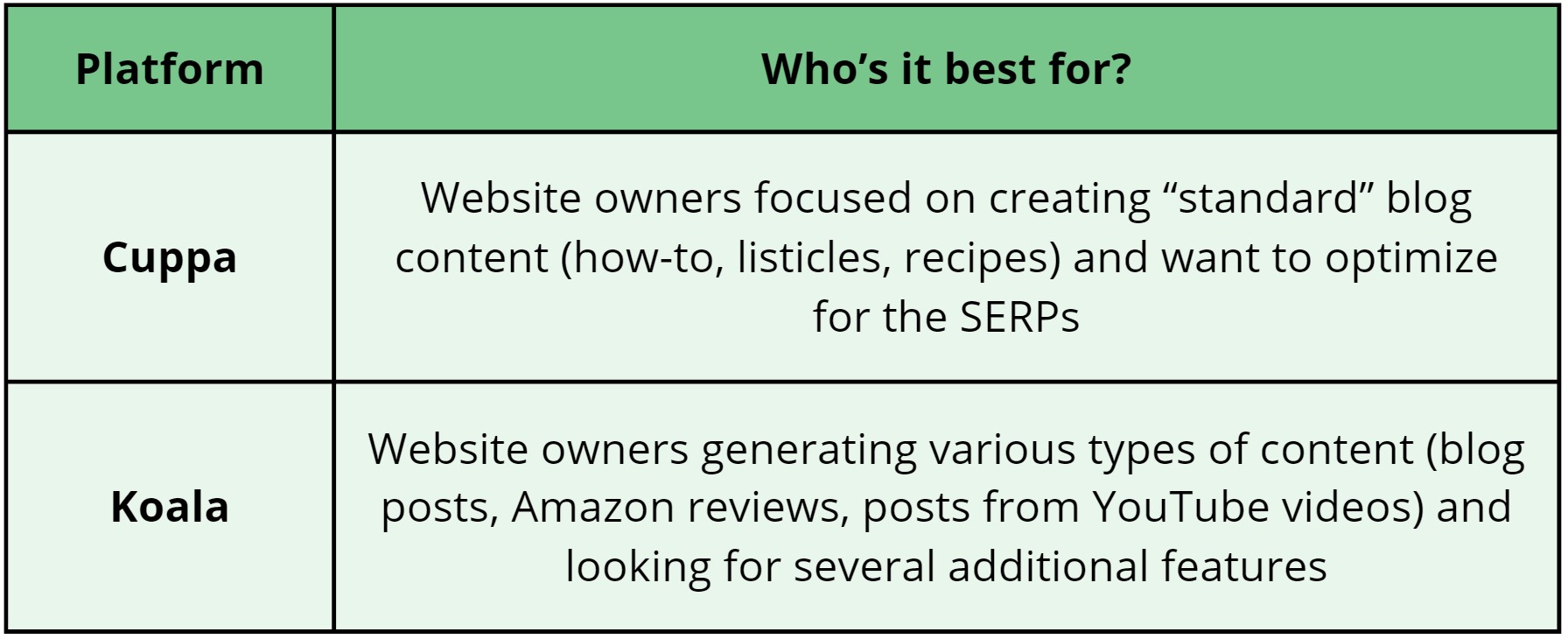
One thing I want to note: in my review, I’m focusing mostly on how these two platforms compare when it comes to writing articles. Especially with Koala, there are so many additional features, and this post would be 2x longer if I dove into all of those.
Pricing
Let’s start with the pricing first, since they’re both pretty different.
Cuppa
Cuppa makes it simple, which I appreciate. Currently, they have one yearly plan, and then one monthly add-on.
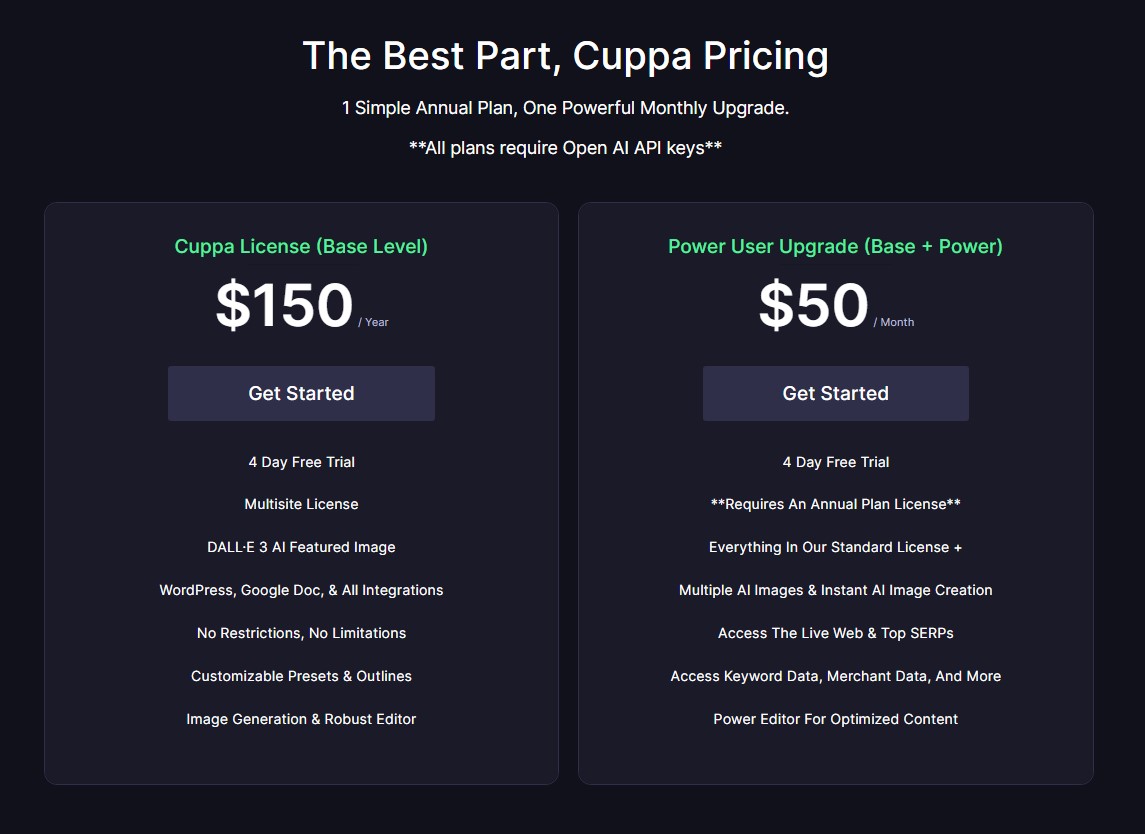
There are no credits or word count limitations you need to be aware of each month. All you need in addition to a Cuppa license is Open AI’s API access. With this, you can generate articles for incredibly cheap.
As a content creator, you likely won’t need the Power User upgrade, since most of the features in there are focused on analyzing and optimizing based on what’s found in the SERPs.
This makes Cuppa’s pricing incredibly enticing, since you have one (cheap) yearly payment.
Koala
Koala, on the other hand, has so many pricing plans that I can’t even fit them all in one screenshot.
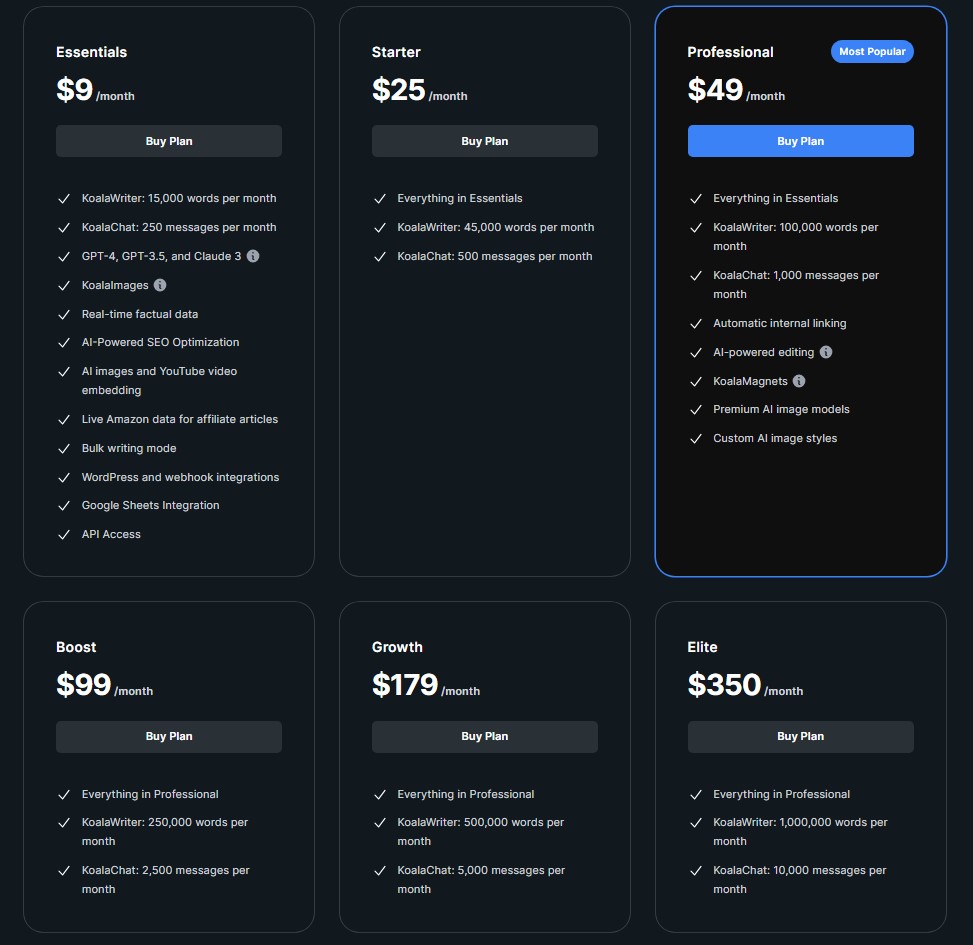
There are more pricing options, but you can get the general idea from this. Koala is continuously adding in new features which I appreciate; however, it makes their plans a bit confusing.
If you’re looking for somewhere to start as a content creator, I recommend their Professional Plan. 100,000 words per month might seem like a lot, but if you use GPT-4 Turbo (which I’d suggest), that uses 2.5x words. This means, you really only get 40,000 words/month.
You can always easily upgrade or downgrade since these are monthly plans, so keep that in mind as well.
Article Creation Features
Below are some of the key similarities and differences between Cuppa and Koala. I didn’t touch on all of the features because there are a lot. And, both are continuously adding in new features (which is a good problem to have!). So, I kept this focused on the main features and how they compare to one another.
Similarities
Let’s talk about some key features they both include:
- Preset creation: You can create presets in both, allowing you to save certain settings and streamline production. This is a really helpful tool, especially as you dial in some of the advanced options on both platforms
- GPT Version: Choose between GPT-3.5, GPT-4, and GPT-4 Turbo. I recommend GPT-4 Turbo, since it’s the newest model and includes knowledge up to April 2023. Even if you’re creating content without the specific intent to rank it on Google, GPT-4 Turbo is still what I’d use, just based on the content being the most accurate
- Tone of Voice: both have similar options to select from, though Koala comes with a “custom” option if you want to create your own
- Point of View: Choose between first person singular/ plural, second person, and third person
- Extra prompts: Add additional prompts for the title and content, though Cuppa also allows for an extra introduction and meta description prompt too
- Country and Language: Choose from a variety of countries and languages, based on your target audience that you’re creating content for
Differences
Here are some of the key differences between Koala and Cuppa when it comes to article features:
Types of Articles
Koala currently has the following types of article types:
- Blog Post
- Amazon Product Round Up
- Amazon Single Product Review
- Youtube Video to Blog Post
- Rewrite Blog Post
Cuppa has these article types to choose from:
- General
- Listicle
- Review
- How-to
- Recipe
There are perks to both of these. If you’re planning to write Amazon Product Reviews, Koala does a pretty good job, especially if you toggle on the “Enable First-Hand Experience” option. This makes the reviews sound more personalized and as if you’ve used the products.
Additionally, if you like converting YouTube videos to blog posts, that option works well with Koala and formats the article much nicer than using transcription software.
While Cuppa doesn’t have comparable article types, I like that it focuses on more than just a standard “blog post” option. For example, if I want to write a recipe post or a listicle, selecting that type of article in Cuppa seems to yield better results compared to Koala’s general “blog post” option. This is a great option for content creators.
Word Count
With Koala, you have the option to choose the word count range you’d like your article to be. I find this to be a nice feature with Koala, because at times, Koala can get long-winded with its content.
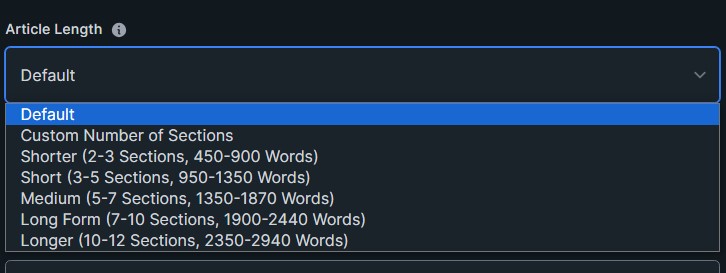
Since I’m using GPT-4 Turbo which uses 2.5x the credits, it gets a bit frustrating when Koala makes articles longer than they really need to be. So, I like that I can limit how long specific articles are.
Cuppa doesn’t let you choose the word count range like Koala; however, it does let you set a default word count for H2 and H3 sections which I like. Typically, I like short, concise paragraphs, and this feature really helps with this.
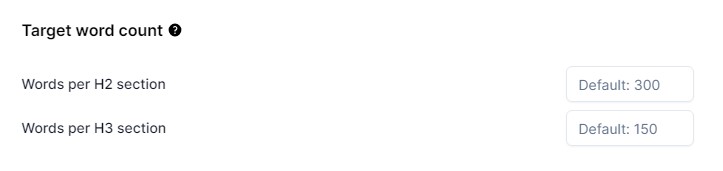
Internal Linking
Koala has an “automatic internal linking” feature that lets you add in your website, and it will find internal links to include within the article it generates.
If you’re writing articles for SEO, this is a nice feature to use. That said, I still find it lacks in selecting really relevant internal links (and the anchor text typically needs work as well). But, if you’re realistically not going to spend time internally linking yourself, this is a good start!
We use Link Whisper once the content goes live, which gives you a lot more control and keeps the process super quick. See how here.
Phrase Replacement
Cuppa has a pretty awesome feature called “replace phrase.” With this, I can tell Cuppa to replace any specific word or phrase with something else, which is excellent for those “telling” AI words.
For example, if I never want Cuppa to use the word “delve” in my article, I can give it a replacement word to use instead. This is a huge timesaver so that I don’t need to replace it after the article is created.
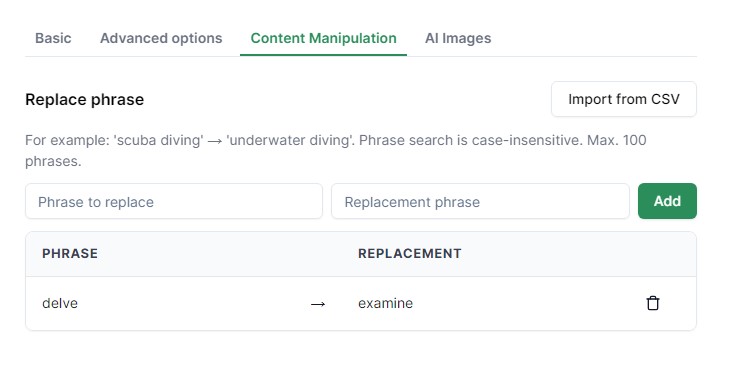
Real-Time Data
I toggle this feature on for every article I write in Koala. With this turned on, Koala will use data from the SERPs to help generate the article. Even if you’re not creating an article with the intent of getting it to rank in Google, I still like this feature because it helps to pull in more accurate and relevant information.
Plus, in my experience, Koala has done a good job of not paraphrasing or plagiarizing what it finds – it uses that information to craft a unique article.
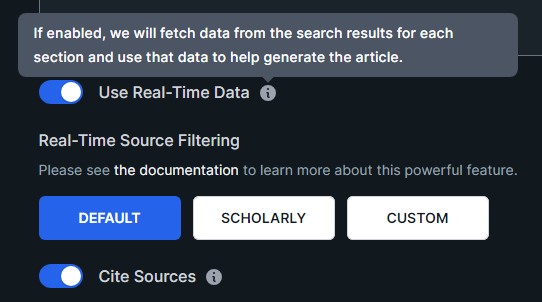
Image Generation
Both writing tools have the option to automatically add in images to the articles, which is a nice feature. We still prefer to create our own images wherever possible, because its pretty easy to do. See how to do it quickly here.
Koala
In Koala, you choose from a variety of image styles, select the size you want them to be, and the max number of images you want.
One thing I wish Koala did was give you visual examples of what each image style looked like, since it’s hard to know from the drop down menu.
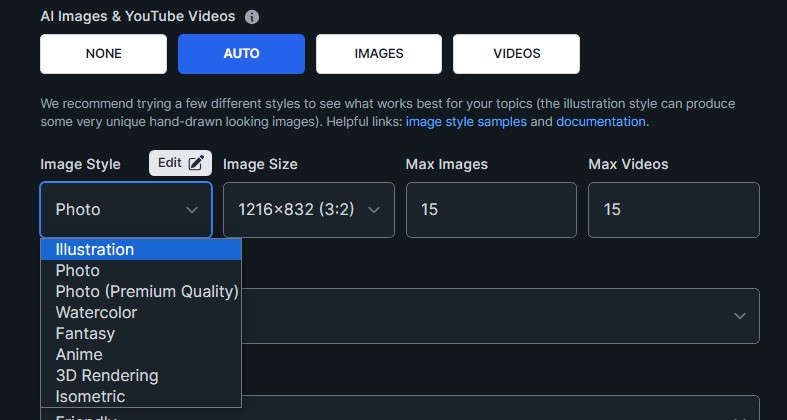
While Koala’s images oftentimes aren’t ideal, it doesn’t use up any additional credits to have it include images throughout the article, so I like to see what it can produce. Even if there’s 1-2 images I can use, it’s better than using stock images.
Cuppa
In Cuppa, you can choose the image model and image style. As you can see from my screenshot below, Cuppa provides an example of what each image style looks like, making it easy to pick one that works best for the type of article you’re creating.
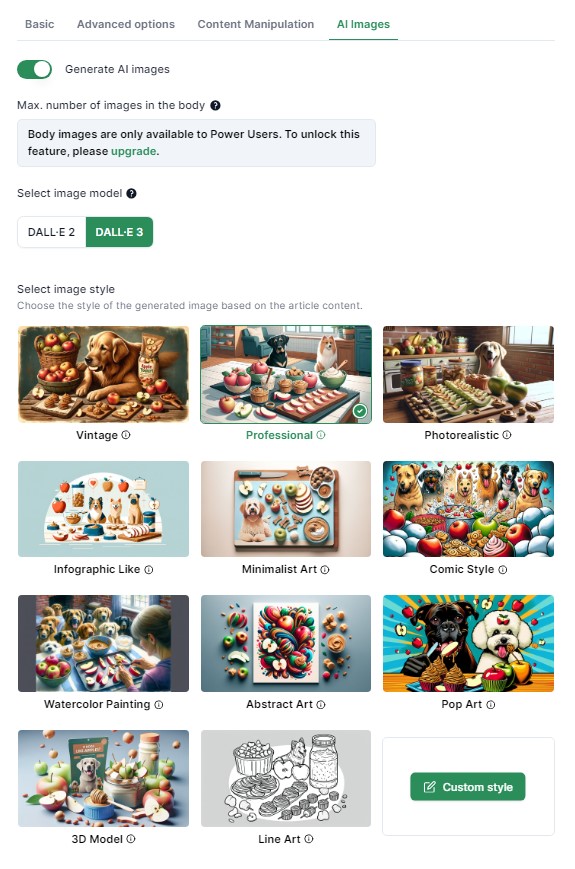
If you want more than a featured image with Cuppa, you’ll need to upgrade to the Power User plan. I find that Cuppa’s images tend to be slightly better than Koala’s image output, so if you’re looking for a way to save time with image curation, upgrading your Cuppa plan could be worth it.
Outline Editor
Both Cuppa and Koala allow you to generate outlines before the article is created, which I highly recommend doing. I usually spend the most time refining the outline so that Koala and Cuppa are writing about relevant topics, rather than wasting words on content I’m just going to end up removing.
Koala
With Koala, you can create a custom outline where you specify exactly which H2 and H3 headings you’d like in the article. If there are certain topics you want to make sure get discussed in your article, this is a great section to fill out.
You can choose to disable the introduction and conclusion. I’ve recently started disabling the introduction on Koala, because Koala’s intros are very long and wordy. I prefer to use Chat GPT or Claude to generate a short intro and stick that at the top of the article instead.
You can also toggle on the “Use Outline Editor” button, and Koala will generate it’s recommended outline for you to review and modify.
Once Koala generates an outline, it allows you to go through and add, remove, reorder, and adjust any headings.
A feature that I really like is that you can click on any H2 and add in additional instructions for Koala when writing that specific section to really customize it.
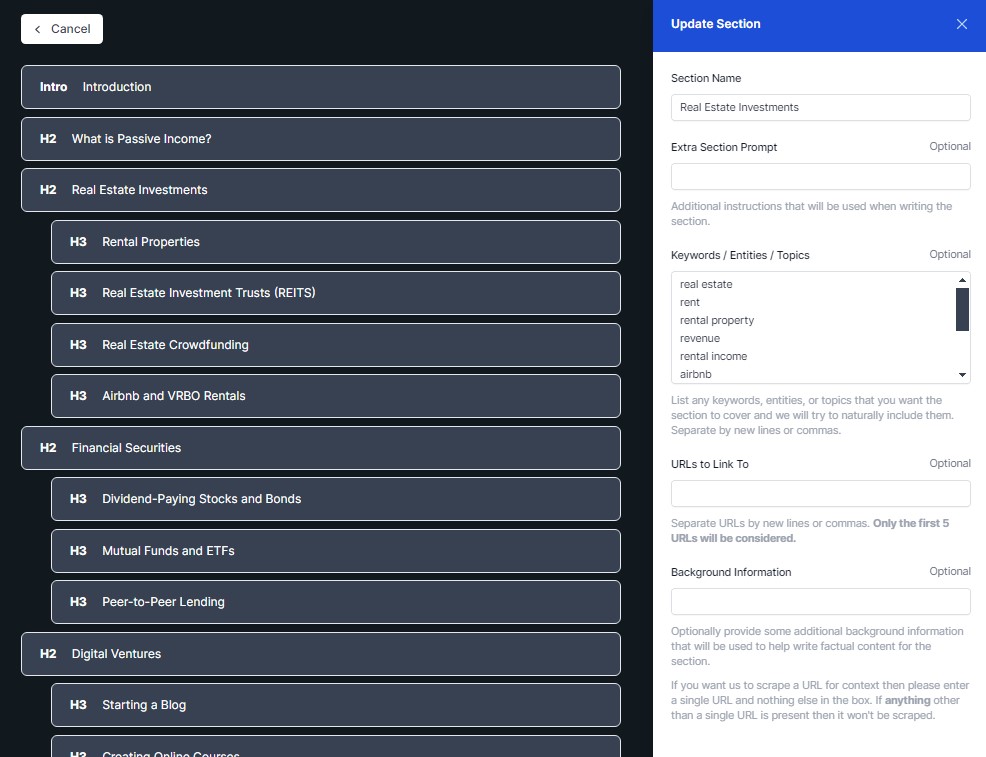
Cuppa
In Cuppa, there are a few options when it comes to generating an outline:
- You can manually add in headings, similar to Koala
- You can have Cuppa automatically generate the outline, similar to Koala
- You can select headings found in the SERPs
You can use a combination of any of these when building your outline.
One thing to note: To select headings found in the SERPs, you need to pay for the Power User Upgrade. If you’re planning on creating a lot of articles in a given month and writing content specifically for SEO, this could be worth the upgrade, since it’d allow you to make sure your article covers topics that top ranking articles are also discussing.
Otherwise, you likely don’t need to upgrade for this feature.
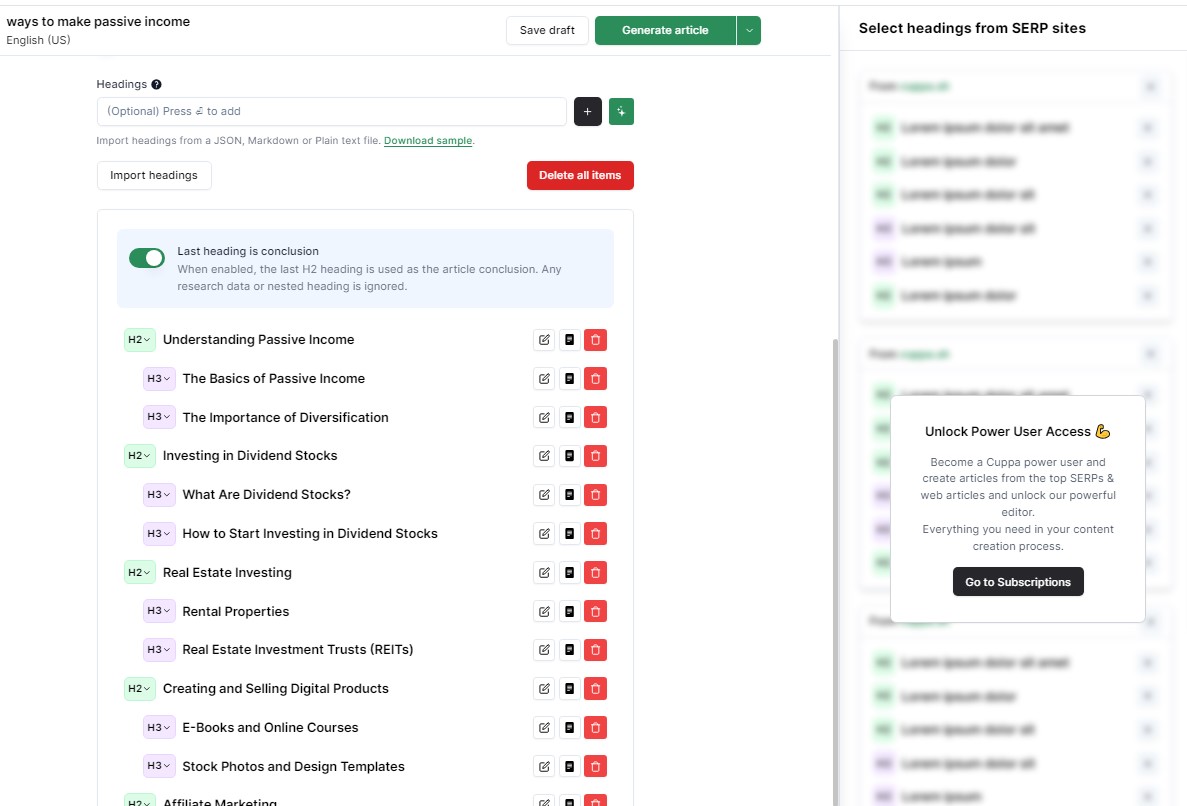
Similar to Koala, you can reorder and adjust any headings, and also add additional information into headings like you can with Koala.
Overall, I find Cuppa’s outlines to be slightly better, at least when generating normal blog posts. Cuppa’s headings are usually a bit more on target with the main topic, whereas with Koala, I’m usually needing to spend more time refining the outline.
Article Generation
For a true comparison, I decided to use the same outline in both Koala and Cuppa to see how the article outputs would vary. I also had the other settings all match (or be very close to it) so that I could see how the writing differed with each tool.
I went with the topic: ways to make passive income
Here’s the outline I used for each:

Once the outline was determined, I generated both articles. Here are a few quick comparisons between the two articles:
- Timing: Cuppa took 3 minutes to generate, Koala took 9 minutes
- Word count: Cuppa’s is 2319 words, Koala’s is 2322 words
- Introduction: Cuppa’s intro is 136 words, Koala’s is 241 words
- Formatting: Cuppa included one numbered list and bigger paragraphs, Koala included several bulleted lists throughout with shorter paragraphs
- Pricing: If you’re curious on the API usage pricing for Cuppa, I created this article for $0.28! Had I not requested a featured image, it would have been $0.20. Obviously, I still paid for the yearly subscription on top of this, but it’s tough to beat this price.
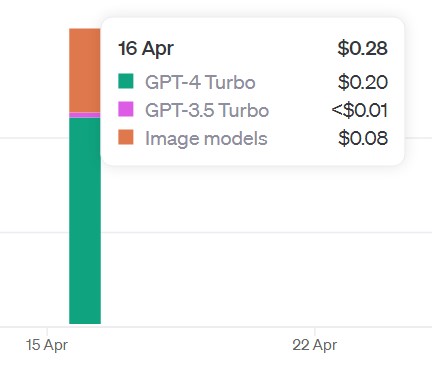
You can see a screenshot of the article generated from Koala on the left, and Cuppa on the right:
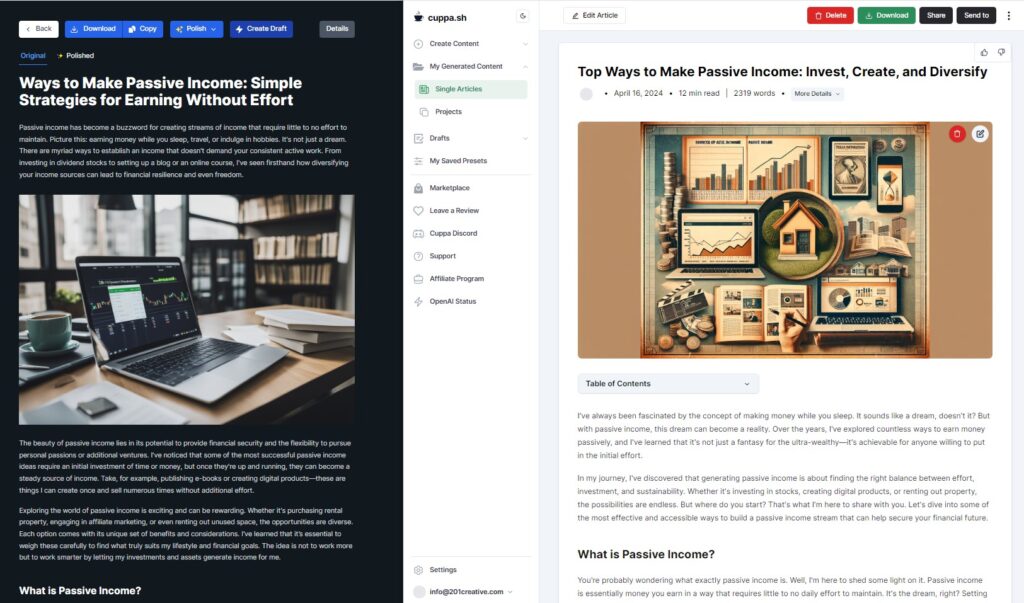
With Koala, once the article is written, you have the option to polish the article, which helps to make the article more readable and less repetitive. I’ve had mixed results with this – sometimes it works great, and other times it ends up making almost every sentence a new paragraph, which I find harder to read.
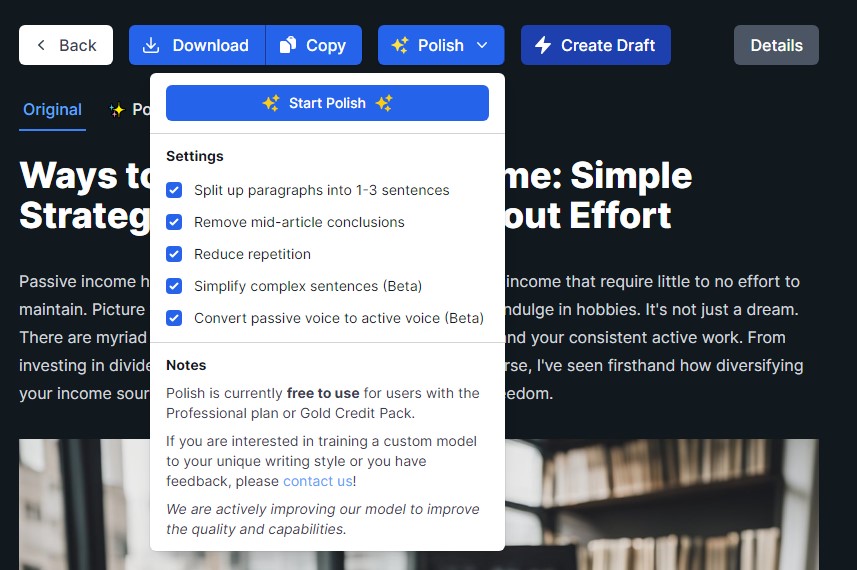
If you have a WordPress, Shopify, or Webflow account connected, Koala can build the article out as a draft, and from there, you can edit it. Otherwise, you can either download the article from Koala or directly copy it into a Google Doc to modify (this is what I typically do).
In Cuppa, you can also send an article to WordPress, download it, or place it in a Google Doc. However, where Cuppa excels is that it has an editor within its platform. If you’re a Power User, it will compare the generated article to top ranking articles in the SERPs and give you suggestions for how to improve it (similar to optimizing an article using tools like Surfer SEO). This is a nice touch if you’re writing content for SEO.
If you’re not writing for SEO, the editor is still great, though I don’t think it’s necessary to upgrade for the additional SERPs data.
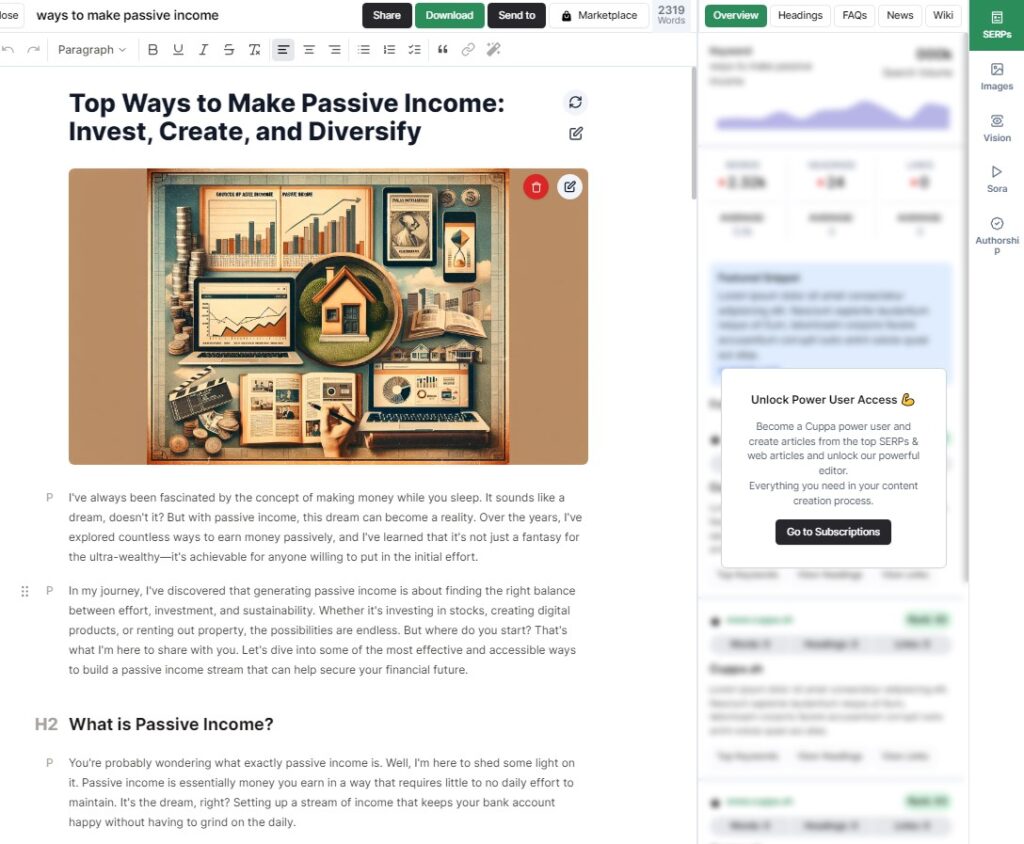
So, Which Article is Better?
Take a look for yourself. I placed them in Google Docs (unedited) so that you could see a direct comparison of the same topic and outline.
There are a few things I’ll point out on each:
- Both intros are too long, but especially Koala’s. It’s 241 words, which is why I typically avoid having Koala write intros.
- Cuppa does a better job of making the article flow. It references past sections and compares passive income methods throughout.
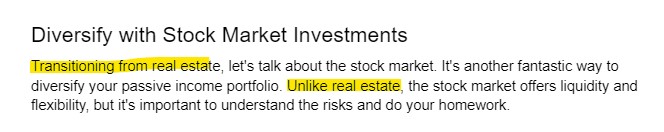
- Koala does a better job of breaking up paragraphs and adding in additional elements, such as bullet points and a table.
Would I Publish Either of These?
Yes, though I’d edit and adjust things in both first.
The intros and conclusions need to be refined, and I’d add more personalization and first-hand experience into both. Even though they’re both written in first person, including a few personal anecdotes and insights is valuable, especially if you’re writing for SEO.
Even if this content wasn’t written with the intent to rank on Google, I’d still want to add a bit of personalization to it, just so it sounded a little more “human.”
I’d make some formatting changes to Cuppa’s article and likely add some of the bullet points from Koala into it.
I like how some of the sections are written and explained more in Cuppa, and I’d take some of those and replace certain sections in the Koala article.
Image-wise, both Cuppa and Koala have weird text on them and some distorted parts, but I like the overall look of the Cuppa one more. Still not perfect, though.
For Newsletter Creators
If you’re going down the newsletter route with your content, then there is actually room to potentially use both. Hear me out.
If your newsletter will be directing people to articles on your website, I’d probably opt to write those (and then edit them) with Cuppa. But, for the actual newsletter content, Koala probably has better options (their chat feature AND their new product Magnet).
This will be one of my new projects, which I’ll share about soon.
User Interface
I thought I’d quickly touch upon UI design. TBH, I don’t really have a strong preference for either. They both work fine and are relatively intuitive.
When building out an article in Koala, all of the settings are listed on one long page. On the left, you’ll find all of the additional Koala features (such as KoalaChat, Images, and Magnets), along with the past articles you’ve generated.
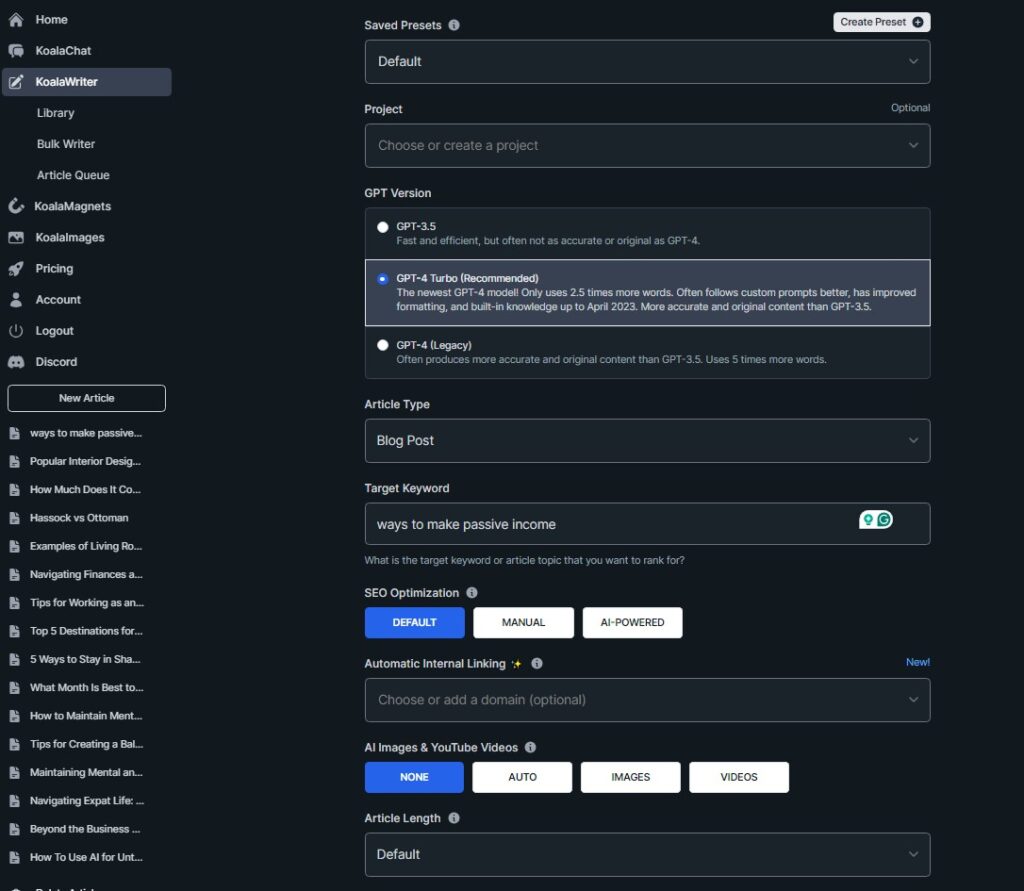
With Cuppa, the organization is a bit cleaner, since they utilize “tabs” at the top of the page to compartmentalize the article settings. If you’ve upgraded to a Power User, the toolbar on the right side contains additional settings and features you can adjust as well.
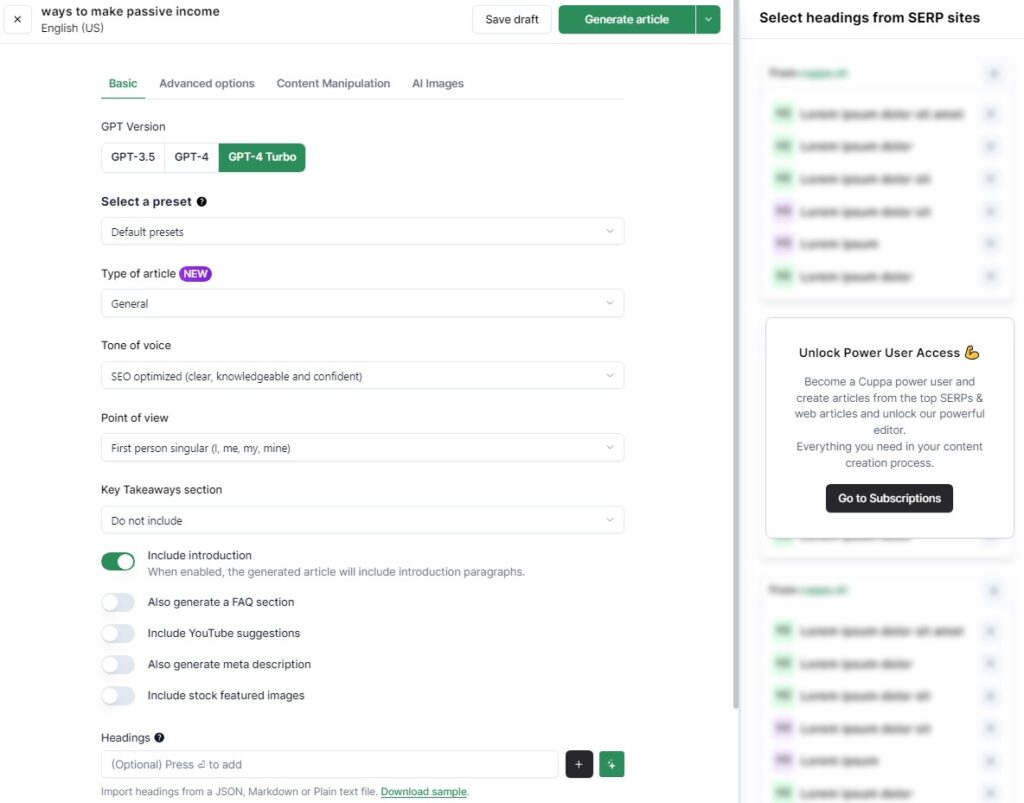
Both platforms make it simple to modify article outlines and see the completed article. As I mentioned above, I do like that Cuppa gives you the ability to directly edit the article within the platform, unlike Koala. This is especially nice if you’re planning to directly upload the article from Cuppa into WordPress.
Verdict
So which AI tool should you go with?
For us and this specific test we ran, we’d choose the article that Cuppa generated. It sounded more “human” and flowed nicer than Koala (even though they both had the same outline).
I’d still fix some of Cuppa’s formatting to break up paragraphs, and like I mentioned above, I’d likely take some of the bullet points from Koala’s article and add them to Cuppa’s. But, I see those as faster edits compared to what I’d adjust to make Koala’s more presentable.
With that being said, we’ve been happily using Koala for over a year now. And, after this test, we’d continue using it.
In terms of Cuppa sounding more “human” than Koala, part of this could also be that we use Koala more than Cuppa (currently), so it’s easier to pick up where Koala sounds like AI because of certain words, phrases, and formatting they repeatedly use.
Here are some final thoughts on factors to consider when selecting between these two tools:
- If you want to create articles in the least expensive way, Cuppa is the way to go. Plus, the content is still quality and very usable.
- If you want to create other types of articles rather than standard blog posts, Koala is a great option. We’ve been experimenting with the “YouTube video to blog post” option recently and have been pleasantly surprised with it.
- If you want a platform that can do more than just write, Koala is our recommendation. It’s built-in KoalaChat works really well, and they’ve recently released KoalaMagnets which look like an interesting way to boost engagement and get more leads from your site.
- If you want to be able to edit your articles directly in the platform and optimize them based on data from the SERPs, Cuppa is a good solution. From there, you can integrate the article directly into your WordPress account.
At the end of the day, these are both great AI writing tools, and we’ll keep using and testing both to see if certain types of content and niches work best with a specific platform.

