“Change is the only constant”… I wonder if the ancient Greek philosopher Heraclitus knew about Google when he wrote those words. These days, a lot of site owners are left holding the bag after Google took away their primary traffic source.
Here is a sneak peek behind the curtain at my two newest projects. Hint: both are email newsletters, but one makes use of an existing niche website of mine. I share ALL of the details below! Who knows, maybe this will be your next project?
Before we dive in, did you want to hear all about what’s going on with my Amazon Influencer project? I’ll be posting my next update later this week – OPT IN to the update here! It’ll be a good one (I had record earnings).
Newsletter #1
For this newsletter, I’m focusing my efforts on serving a local market. I thought this was a unique angle to take, and has been on my mind of late. (Hint: I’ll be interviewing someone VERY successful doing this on the Niche Pursuits Podcast soon).
The general idea is this:
- Get subscribers to your newsletter via Facebook Ads
- These Ads will need to be targeted at a local audience, meaning that they could be a bit more expensive
- Send out newsletters that are highly relevant to the area, so events, history, discounts, features, etc.
- Over time, work with local businesses to secure advertisements for your newsletter
- Long term, developing a website and sending traffic to it can be valuable (but the monetization here will always be secondary to the monetization of the list.
The location I picked for my newsletter is one that I’m familiar with, having lived in that area for a while. You don’t need to pick the area you are currently living in, as that might not make sense for the demographics, competition, opportunities, etc.
For me, this location is one that I’m familiar with AND seems to have lots of good opportunities.
As this was a brand new concept, here are the steps I’ve taken:
- Get a logo: Simple and cheap through Fiverr. I asked for a few modifications, trying to find a variation that seemed to fit the location I picked.
- Build a Facebook page: This is surprisingly quick and simple. I had one created in literally 5 minutes.
- Start a Likes Campaign: While not necessary, I wanted to provide a little bit of validation if/when people went to the page. You could technically move straight into ads, but done right, getting Likes/Followers to your page is cheap and easy.
- Build a Website: Also pretty easy these days for those of us with website experience. I opted for a super simple design on Generate Press and only built the home page. I threw it up on a cheap hosting account as I doubt it will ever see that much traffic.
- Sign up for an Email CRM: I chose MailerLite, as it’s free up to 1k subscribers. That way, you’re not paying until you vet the idea out a bit more. We’ve compared MailerLite to others like beehiiv and ConvertKit – we’ll probably switch to ConvertKit eventually. ConvertKit is better on almost all fronts (we use it for Weekend Growth) but better to wait until you have an established newsletter to take advantage of the advanced features.
- Embed Email Form on Website Homepage: That way, if people stumble over from the Facebook page, you have a way to capture their information.

This is as far as I’ve gotten on this newsletter. So far, my Facebook Likes campaign has gotten 136 Likes for $49.78 spent. That equals $0.36 per Like – yikes! That’s way more expensive than I want… It’s mostly likely because the target audience for the ads was SO small.
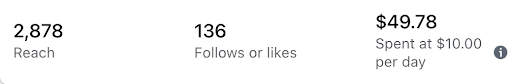
This is one of the potential downsides of a local newsletter – a smaller audience. Small also can equal more expensive. Remember, though, there are upsides too. A small audience often means less competition and higher earnings per follower.
Next steps are to get some content up on the website (local reviews), build out a lead generator to use on Facebook ads, and start getting some subscribers!
I’m going to use Koala AND use Cuppa to write the articles (more on that later). Early testing is that they will do a good enough job (each for different purposes), and then I will have to edit it a bit for a more “local perspective.” In the future, this can be easily hired out if I want to.
Unique images are also going to be huge for this. Nothing professional needed, just the basics I teach in my Photography Made Easy course. Cell phone pictures showing real life experience in these local spots.
We’ve been setting up email newsletters for website owners for 1 year now. If you want an out of the box solution, consider having us take care of all the work for you. And, we’re offering 20% off to the first 5 people who use the code “may24email”. Learn more here!
Newsletter #2
For many of you, Newsletter #2 is going to be a lot more interesting. For this newsletter, I’m going a totally different direction. I’m using one of my HCU-smashed niche websites…
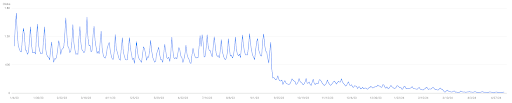
For starters, here are the basic metrics around the existing website:
- Focused on a sub niche topic
- 219 blog posts
- DR 39
The site used to get 30k-40k pageviews per month from organic traffic. Now it’s gets fractions of that. The content is good and, given that it’s hyper focused on a smaller niche, it’s perfect to use for a newsletter push.
Oh, and did I mention that the site is already monetized with Raptive?
The goals here will be different than Newsletter #1, although there will be some crossover:
- Get subscribers to the newsletter via Facebook Ads
- These Ads do not need to be targeted to a specific location, so they can be broader and hopefully cheaper
- Send out newsletters that drive traffic back to articles on the website, thus earning money via Raptive on the site traffic
- Over time, find email sponsors from brands in the niche
- Long term, develop a suite of digital products to sell to the email list

With Newsletter #1, we’re planning on the main monetization method being sponsored ads in the emails from local businesses. With Newsletter #2, we’re planning on the main monetization method being Raptive ad revenue from traffic to the site via email.
Here are the steps I’ve taken to get this started:
- Build a Facebook page: Unfortunately, we didn’t build a Facebook page back when the site was getting traffic, so we had to start that from scratch.
- Start a Likes Campaign: Same as with Newsletter #1. While not necessary, I wanted to provide a little bit of validation if/when people went to the page.
- Sign up for an Email CRM: We used to have an email list for this site but somehow MailerLite deleted it since the HCU (when we haven’t been paying attention to it). Dang it! So, we created a new email list
- Embed Email Form on Website Homepage: Simple and easy. We put it above the fold on the existing home page.
- Build a Lead Gen piece of content: We actually already had this from the previous email list, so this was already done. Basically, it’s a PDF along the lines of “50 Free Blah Blah Blah”… you know what I mean.
- Create Email Autoresponder sequence: After people download your free piece of content, what next? You need to send them emails that drive them to your website (that’s how you’ll earn money!). So, I set up the first 20 emails. This was really easy because we already had the content on the website, so it’s just putting together simple emails with catchy calls to action.
- Set up Facebook Lead Ads: With a Facebook page, Lead Gen piece, and Email CRM, you can start running ads! Setting up a Facebook Ads campaign can take some time if you’re not used to it BUT there are tons of great guides for it, and it isn’t hard. It just takes patience to learn where everything is. I have experience here, so it didn’t take too long.
With both a Likes Campaign and Lead Ads Campaign running and your Email Autoresponder sequence set up, you kind of have all of the pieces of the puzzle in place. Now, I’ll have to spend a lot of time tweaking things going forward, such as:
- Lead Ad Campaign: You need to be trying different offers, different copy, different images – test everything! You wouldn’t believe how different small tweaks can change results. I’ve already tested 3 different images and 2 different audiences. More on that later.
- Email Autoresponder: Don’t set and forget – watch how various emails perform. You need high open rates AND high click through rates, and certain emails just won’t end up performing. Remove those or completely rewrite them.
Want to see the results so far?
- Facebook Page Likes: 1,428 Likes for $62.06 spent. That equals $0.04 per Like, which is killer! It performs better and better, so long term I’m hoping to get that even closer to $0.03 per Like. With that math, that means I can get to 10k Page Likes for $300-$400 total.

- Facebook Lead Ads: 143 Likes for $143.87 spent. That equals $1.01 per new lead in total. Although, in reality, I’ve already shut down two campaigns that haven’t performed well. My campaigns that ARE performing well are averaging $0.89 and $0.95 per new lead.
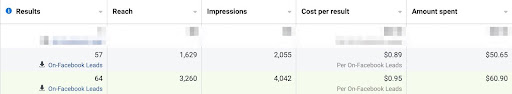
Ok, so not too bad. Early back-of-the-napkin math says I can reach 10k Page Likes with $350 or so. If I can keep leads to below $1, then I could conceivably invest $10k and have over 10k email subscribers.
Speaking of back-of-the-napkin math, if half of those subs click on two articles per week, that’s 45k monthly pageviews. My RPMs for this niche are $30 or so on Raptive, so that’s $1,350/month in ad earrings.
In reality, that math is a bit over-the-top conservative. I’m going to explain more on the math behind this newsletter concept in a future post (this one is long enough as is). But hopefully you can see the basic math behind the concept.
My big next step is to use Koala to crank out a bunch of new articles that I can include in emails. I have the Content Plan built out thanks to my agency, and Koala seems to do more than good enough in initial testing. Yes, you could use Cuppa too. In my testing, both performed the same for this niche and type of content.
Going forward, there is a lot more I can share that I’m learning about all of this. It has been fascinating to dust off the cobwebs from some things I used to do a lot more of. And, it’s been fun!
P.S. If you have any questions about our email newsletter setup service, just hit reply. Remember about the 20% off for the first 5 ppl (code “may24email”)

