I shared this on Twitter, but wanted to go into depth on the topic of how to update content on your website FAST.
I find this is an important topic. A lot of site owners (myself included) don’t get around to updating content because it can take so darn long.
And don’t get me wrong – this is not an email to try and tell you to take shortcuts on content updating. For sites that generate a lot of traffic / revenue, you need to be paying attention to this all the time. Do the content updates right.
But, we all only have so much time in the day. And, something is better than nothing. So, if you’ve been neglecting your content updating for lack of time, maybe a few of these FAST ideas will help you!
Quick Navigation
1. Shorten Paragraphs Up
Traditional writing and blog-style writing are very different. University educated writers will pretty much always spit out content that is too long for the web.
Think about it – most readers are viewing your content on their phone. Now, phone screens have gotten bigger, but there still aren’t that many words that can fit on their screen at one time.
And walls of text (or paragraphs that extend on and on, past the field of view) have been shown to decrease readability.
Go through your articles and shorten those paragraphs up! Hopefully you can just hit the carriage return button on them, and they don’t need rearranging.
I opt for no more than 3 sentences per paragraph, but I’m not afraid of 1 and 2 sentence paragraphs.
There are a few GREAT tools to help with this:
2. Use Shorter Sentences
This goes hand in hand with shorter paragraphs. It’s all about comprehension and shorter sentences are just plain easier. Check out this study from the American Press Institute:
“When the average sentence length is 14 words, readers understand more than 90% of what they are reading. At 43 words, comprehension drops to less than 10%.”
Yeah, so, shorten those sentences up!
Honestly, shortening sentences and paragraphs are a powerful one-two punch. This was one of the first things I did on a site I purchased a few years ago.
It had an almost immediate impact. Side note, I went on to sell that site for 5 figures, which was a 5x growth from when we bought it!
3. Update Title for a Better Click Through Rate
So often, we’re guilty of over-SEOing a title (is that a phrase???).
In other words, we focus on maximizing the keywords in the title, but slack a bit on peaking interest and intrigue.
And what follows is so very predictable.
Once the article ranks, its keyword rich but semi boring title doesn’t attract attention in the SERPs. Which sends a poor signal to Google.
Instead, try flipping that situation on its head. Change those titles to something people are dying to click on.
By the way, this is the perfect situation to use ChatGPT!
Lets say your keyword is “how to install pavers on top of concrete”, so you make your title “How to Install Pavers on Top of Concrete.” (I know, I bet you never saw that coming).
Here is my conversation on ChatGPT – you can do something similar:
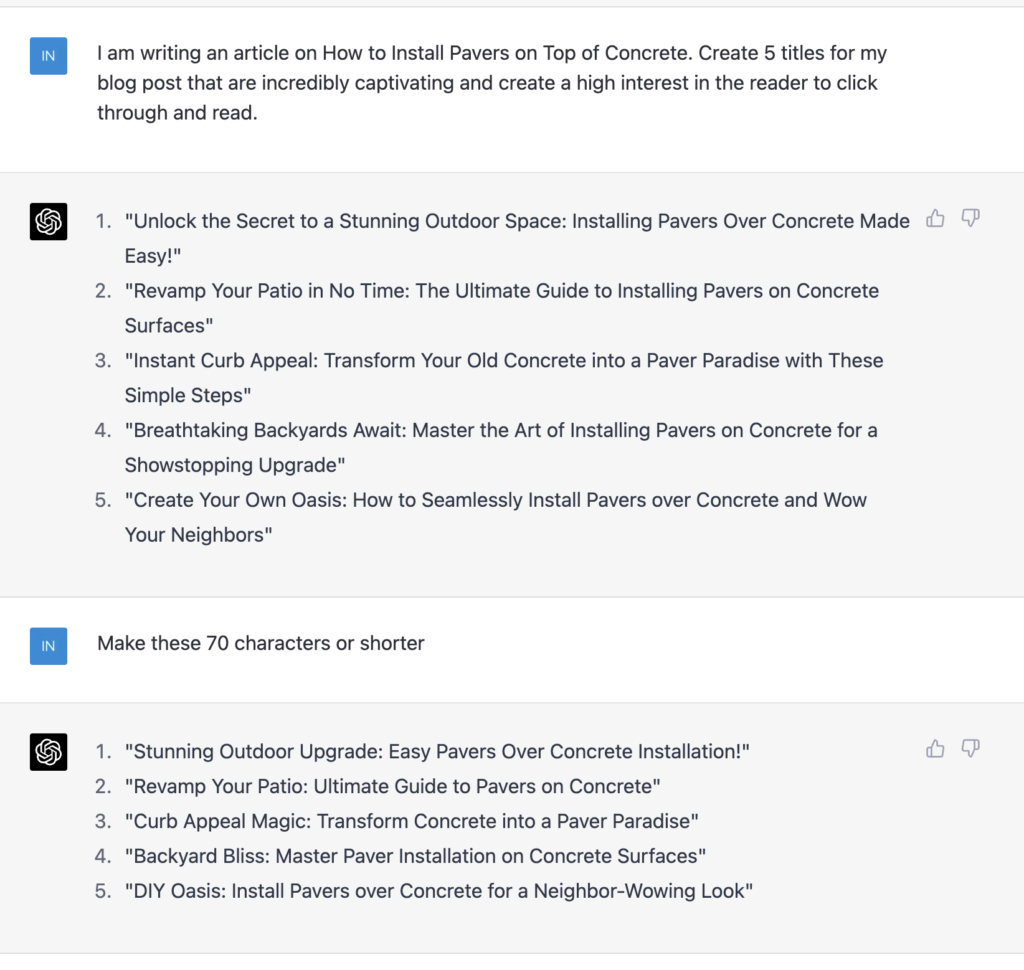
Granted – somewhere in between the keyword title and the ChatGPT suggestions is probably best, at least in this case.
4. Add a Chart
Charts are really easy to make in WordPress and Gutenburg these days, so it’s easy to lean into this technique.
Charts take complicated info and data and break it into clear visuals that allow readers to make sense of it.
Take a step back and think about your article from a high level – what are the most important questions a reader needs to answer from this query?
Find a way to make a chart that answers 1 or 2 of those.
For example, if a reader is trying to pick between several wheelbarrows for their yard, create a chart to clearly delineate who each wheelbarrow is best suited for, with data to back it up.
Hint: Provide ChatGPT your content and it can do this for you.
5. Add Bullet Points
People LOVE bullet points. Why? Because most people hate reading. Or maybe they just don’t have time. But either way, bullet points give people what they want as fast as possible.
And because it helps readability, it’s a great way to update content.
I find that so many of the things writers say can be summarized in bullet points.
And by the way, I’m grouping bullet points together with numbered lists – both are good, just find the right one for each situation.
For example, let’s take a look at this overview on choosing a pop-up tent:
When choosing a pop-up tent, consider size, weight, materials, weather resistance, ventilation, ease of setup/takedown, stability, packed size, price, and additional features. Opt for tents with a suitable capacity, lightweight design, durable materials, and good waterproofing. Ensure proper ventilation, straightforward setup, reliable anchoring, and compact packed size. Compare options within your budget and consider extra features like interior storage or lighting. By researching and comparing tents based on these factors, you’ll find one that meets your needs for a comfortable camping experience.
And, here is what it could look like with bullet points:
When choosing a pop-up tent, consider size, weight, materials, weather resistance, ventilation, ease of setup/takedown, stability, packed size, price, and additional features.
- Opt for tents with a suitable capacity, lightweight design, durable materials, and good waterproofing.
- Ensure proper ventilation, straightforward setup, reliable anchoring, and compact packed size.
- Compare options within your budget and consider extra features like interior storage or lighting.
By researching and comparing tents based on these factors, you’ll find one that meets your needs for a comfortable camping experience.
Same copy, just broken up in a way that is MUCH easier to read.
6. Take Unique Images
If you open up an article of yours that needs updating, sometimes it is a topic that is REALLY easy to get out your phone and add a few unique images to.
For example, we took on a new client a little while ago in the Pest niche. Yep, bug control. A lot of the articles we needed to update were talking about different types of outdoor surfaces, and whether you could spray on it.
I looked over the list, and noted a few surfaces that I had at my house:
- Concrete
- Pavers
- Grass
- Mulch
- Brick
5 minutes later, I had 2-3 images for each of those articles. Simple!
Don’t overcomplicate it. Yes, the pictures need to be good enough. But they don’t have to be works of art!
7. Embed a Video
More and more, Google loves video. Makes sense, they own YouTube. But it also makes sense because people love video.
YouTube has been growing like crazy, especially since 2019. And, Google has started to feature video a lot more in the SERPs. But, it also makes for a great way to update your content.
Best case scenario is to make a topically relevant video for your article. But, a close second is to make a video that works for a topical cluster, and then you can use it across a number of articles.
If not, find a good niche relevant video on YouTube and embed it.
8. Create a Captivating Intro
Intros are so boring, I get it. But the problem is that when you make it boring, you will lose your readers! And then you lose their traffic, ad revenue, and purchases!
Often times people make the mistake of being overly summarizing in intros. That’s what the conclusion is for.
The intro should build intrigue and curiosity.
No one does it better than Jamie I.F. I interviewed him on the Niche Pursuits podcast, and he calls it his SPEAR Intro approach – read up on it here.
9. Add 2-4 FAQs
Frequently Asked Questions! Super simple to add, and they are great for updating content. Here’s my QUICK process for adding these.
- Google your article’s main keyword
- Find the People Also Ask section of the SERP
- Take the first 3 relevant questions (relevant is the key word here!)
- Answer these at the bottom of your blog post
Make sure to mark them up with FAQ snippet – Rank Math makes this super easy to do. Finally, check the Rich Results test to make sure Google recognizes the FAQ schema.
Wrapping Up
The best case scenario is that you do a FULL article update, which involves researching the topic again in depth, updating all of the content, adding new topics of interest, etc.
But, quick additions to old articles can have a good impact, especially if you haven’t updated it for awhile.
I hope these 9 ideas help you get to some of those content updates you need to make!
P.S. – a lot of people commented on my Tweet with some great additional ideas! Make sure to take a look 🙂

