As we start 2024 off, let’s dive into something crucial yet often overlooked: schema markup.
Last year, Google ratcheted up the “trust” dial, at least for sites with lower DRs 😂. There is lots of correlation (no, not causation) between sites that survived the HCU and sites that had built trust and expertise.What does that look like? Well, obviously it’s complex, but here are a few ways:
- Branded search traffic: if people are searching for your brand/website, that means they want your opinion specifically. That’s trust.
- Social media profiles and activity: it’s easier for Google to verify real humans are involved on a website when they can see social profiles with activity.
- Brand mentions: having your brand mentioned on Google’s trusted sites passes some of that trust on to you. Here’s a video where I show you more.
- Author popularity: having authors on your site that have demonstrated tangible expertise as a subject matter expert. In this case, tangible = indexable by Google.
Again, these are just a few examples. But from a bigger picture, it’s easy to see that these elements are only increasing in their importance, not decreasing.
So, to that point, why is schema of increasing importance for SEO?
- It helps search engines get a clearer picture of your content.
- With the Helpful Content Update focusing on quality, schema makes sure your valuable content gets the spotlight it deserves.
- It aligns perfectly with Google’s Quality Rater Guidelines by showcasing your content’s expertise and trustworthiness.
Most of you will have heard of schema. But chances are pretty high you’re leaving some of the details out. I know because that’s what I see in 90%+ of the websites I review. 👇
This is PART ONE of a 3-5 week series I’m doing on schema. In future posts, we’re going to get DEEP into it. Today is part one, and would be considered more of the basic schema elements for a website.
Quick Navigation
Schema Is Not a Magic Bullet
Schema is meant to connect the dots for Google. But, if there are no dots to connect, then it falls flat. For example, let’s say you don’t have an About page on your website. Well, adding AboutPage schema isn’t going to do anything.
We’re going to talk below about important, foundational schema that your site should have. It will point to the elements Google wants to see behind a website. Organization schema should point to important elements that all businesses have. AboutPage schema should point to foundational details about your business and website. ContactPage schema should highlight various methods customers can use to contact you.
This post is as much about schema implementation as it is about having the necessary details lined up for your business. So, when you’re setting up Organization schema, and you don’t have a business address… well, that should tell you something.
If you want more info on what these necessary details are, give the interview I did with Kyle Roof on the Niche Pursuits podcast a listen. He outlines it perfectly.
Ok lets dive into 3 important schema you need on your website.
What Is Schema?
Schema.org (often just called ‘schema’) is like a dictionary for search engines. It’s a set of specific vocabularies that you can add to your HTML to make your website’s content more understandable and easily digestible for search engines like Google, Bing, and Yahoo.
Think of it this way: If your website was a book, Schema would be like the index that helps readers (in this case, search engines) find and understand what each chapter (or webpage) is about quickly.
How Does Schema Work?
Schema is implemented using microdata tags in your HTML. These tags guide search engines through your content, highlighting the important parts.
For instance, if you’re discussing a book, Schema tags can tell search engines the book’s name, author, and more. This enhanced understanding helps search engines display your content more effectively in search results.
Why Schema Matters in SEO
- Better Understanding: Schema helps search engines understand your content better. This deeper understanding can lead to better matching of your pages to search queries.
- Rich Snippets: With Schema, your search results can display more than just the basic title and description. Think ratings, publication dates, or even cooking time for recipes – these are called rich snippets, and they can significantly increase your click-through rates.
- E-E-A-T Signals: Schema contributes to demonstrating Expertise, Experience, Authoritativeness, and Trustworthiness, which are crucial for your site’s credibility.
Types of Schema
Schema can be used to describe various types of content – from articles and events to products and recipes. Each category has specific properties that let you detail aspects like name, author, or location.
We’ll get into various schema types over the next few weeks of posts, starting with this one below.
Structured Data vs. Schema
Structured data is the umbrella term for organizing data in a way that search engines can understand.
Schema.org is a part of this, providing specific definitions for tags. Microdata is one form of implementing structured data, and Schema is the most comprehensive vocabulary for it.
E-E-A-T Relevant Schema on a Page Level
There is a lot of structured data you can add to your website. It will vary by business type (ex: local businesses should use LocalBusiness schema). And it will vary by industry (ex: veterinarians should use VeterinaryCare schema).
But, given that most of you are running niche websites that are less than a DR 80, I’ve isolated three vital schemas you need to add to your website, as it relates around the topic of E-E-A-T.
Organization Schema
Organization schema is all about detailing your business or organization to search engines in a language they understand.
I would argue that it is essential for your website to have. I know, I know… lots of talk surrounding the HCU has been about not having a “niche site”, but having a business. Well, either way, having detailed Organization schema helps on this topic (more below).
Here is an example from my agency 201 Creative (which I’ll be using a lot as an example):
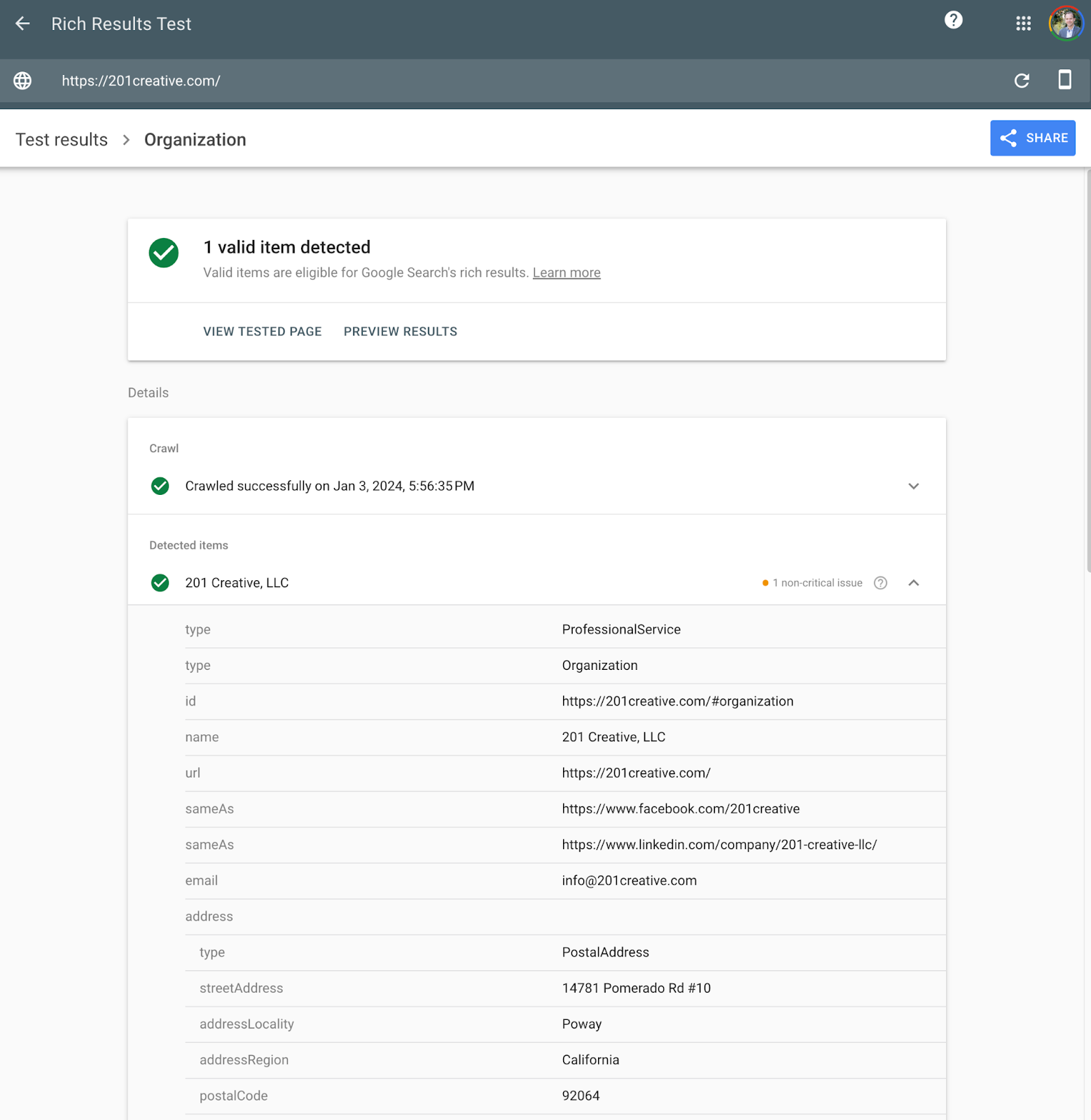
You can go look at the same thing by using Google’s Rich Results test.
You can see I’ve filled in relevant fields like:
- Company Name
- Website
- Address
Other details I’ve included that aren’t in the screenshot are:
- Phone Number
- Logo
- Price Range
- Hours of Operation
So, here’s the rub for a lot of people when it comes to implementing Organization schema… their website doesn’t have a lot of these elements.
It’s not about implementing Organization schema. It’s about the combination of having all of these elements built out for your website and THEN providing them to Google through the Organization schema.
A true one, two punch.
Do the things businesses do (have an address, hours of operation, etc). Then make it easy for Google to understand it (Organization schema).
AboutPage Schema
The vast majority of websites that I review do not have AboutPage schema set up. And they are missing out on a huge opportunity.
As my friend Keith Mint puts it, “AboutPage schema is a type of structured data that tells search engines more about our websites and the people or entities behind them.”
It’s kind of like Organization schema, but with the added benefit of telling Google which page has all of the information about the Organization.
Honestly, it’s a no-brainer, as it’s a one time setup. Unfortunately, WordPress does not make it easy to add AboutPage schema. I published an in-depth guide on how to do it with Rank Math Pro.
Either way, once you’ve added it, make sure to check it! You need to verify that it is there and that Google recognizes it using the Rich Results test.
Let’s use Weekend Growth this time as the example. As you can see, you have to click “View Tested Page” and then search for “AboutPage” to validate the schema.
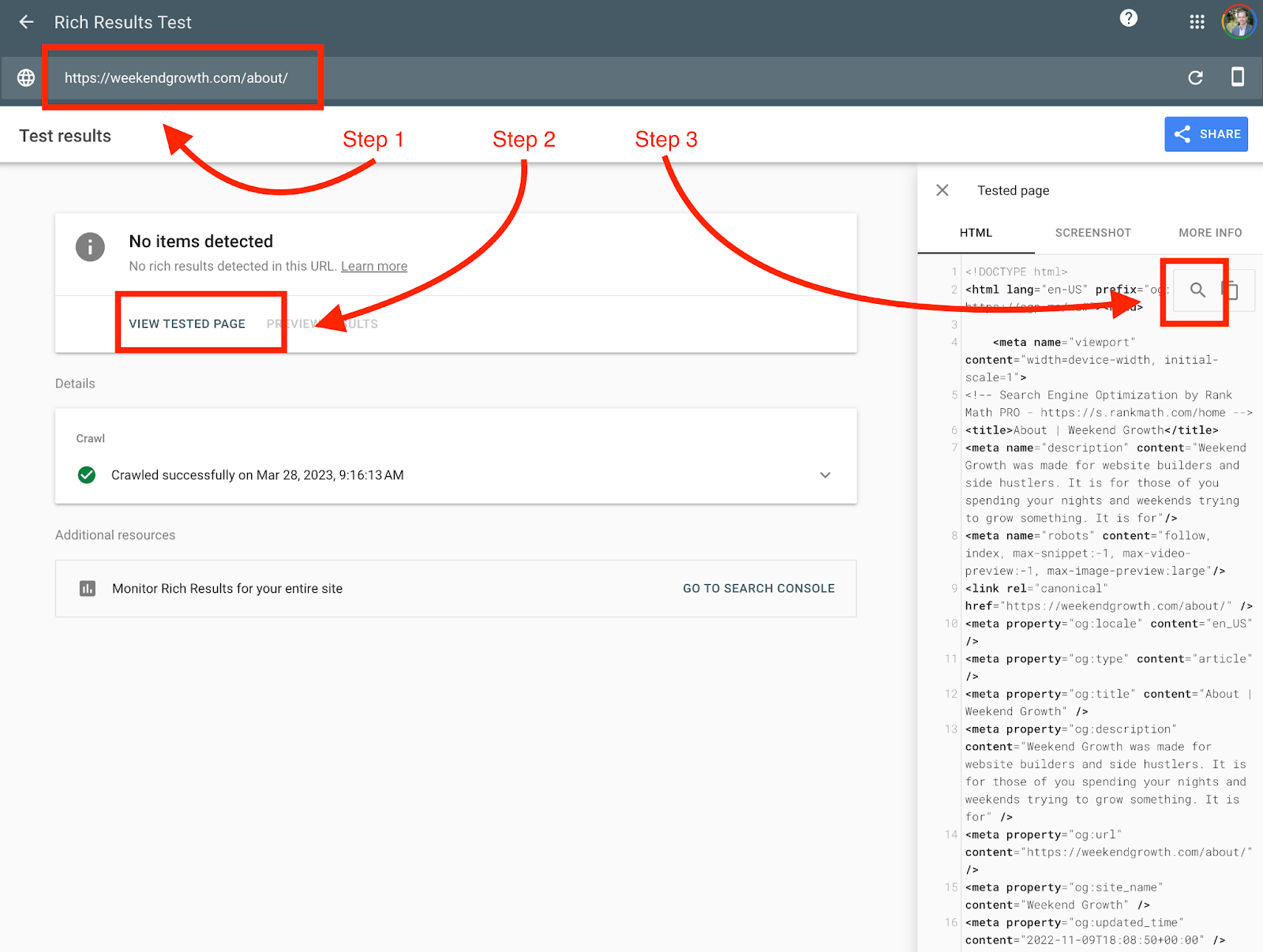
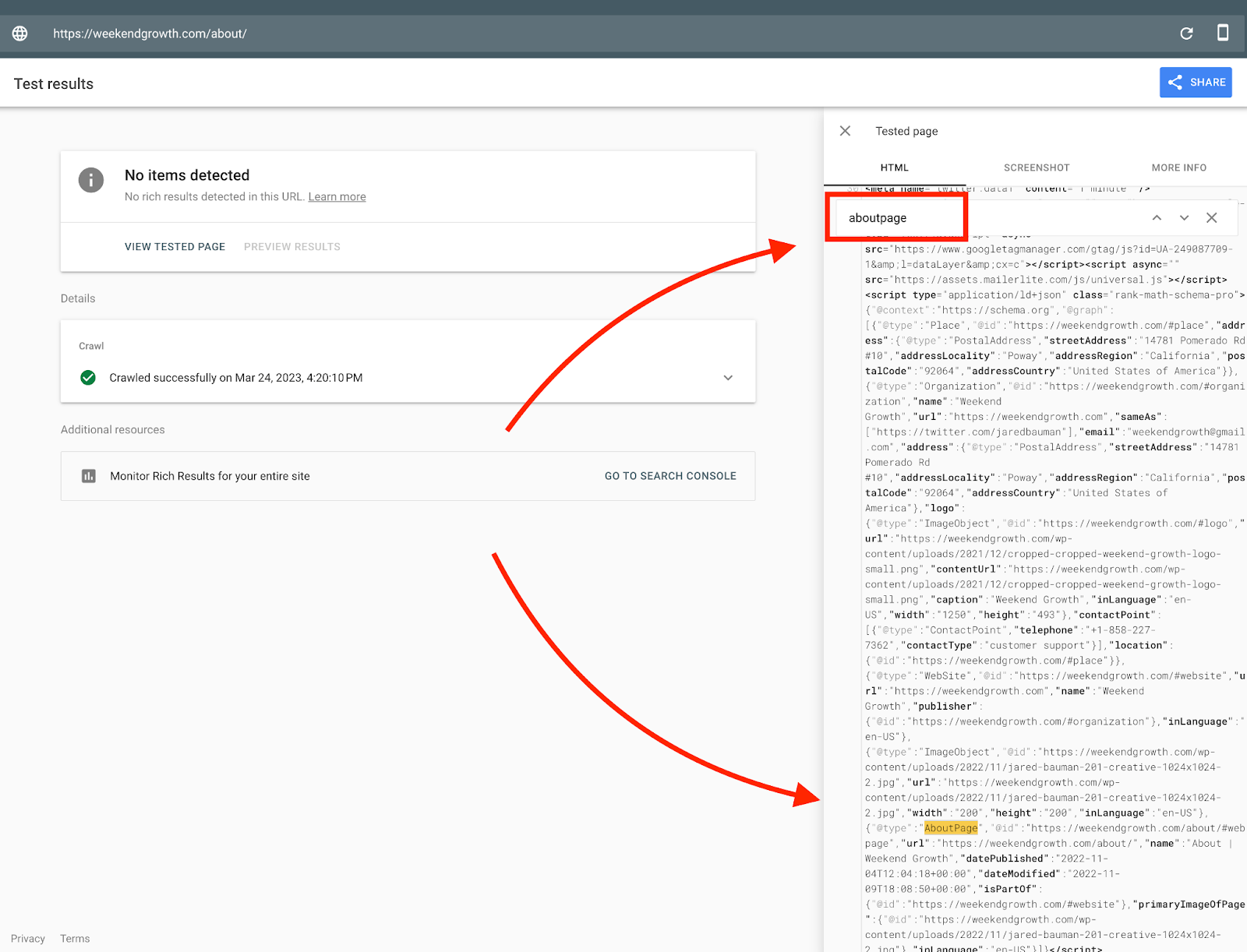
ContactPage Schema
I won’t spend too much time going into depth on this, because the concepts, implementation, and testing are virtually identical to AboutPage schema.
So, instead, I’ll tell a quick story.
I recently booked a flight on Frontier Airlines. Two weeks later, they changed the flight, and rebooked me on a flight the next day. That didn’t work for me. But here’s the kicker…
There was no way to contact them about it. Now, I could navigate back to their homepage, and go through a generic help desk platform, wait for a response (if I got one), etc. But it wasn’t easy, and I clearly had quite the hassle in front of me.
It was annoying. Don’t worry, I got it solved. But it reminded me of what customers want. They want to easily get into contact with a business they have interacted with (should they need to).
Real businesses must have ways for their customers and potential customers to contact them. They have to be accountable for their products and services.
So, in general, have a Contact Page AND mark it up with ContactPage schema. You can also implement this with Rank Math Pro by following this guide.
Here it is for Weekend Growth!
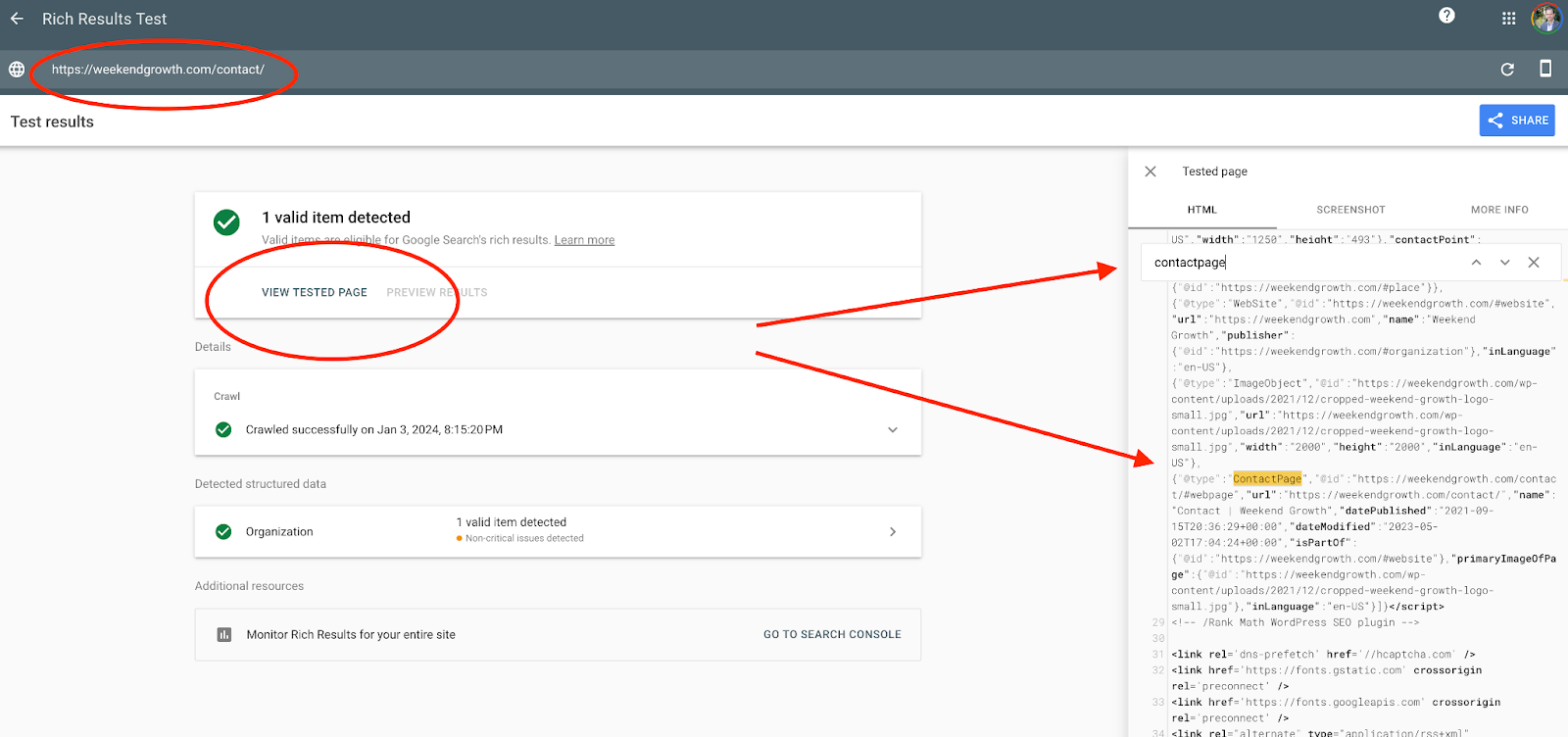
Next Steps
Well, for starters, get Organization, AboutPage, and ContactPage schema set up on your site ASAP. Verify that it is set up properly, and set up routine checks on it going forward (it can “break).
If you’re missing any key details that Google wants to see, consider getting those set up. While the schema structured data isn’t from Google itself, we can use it to look at other websites, what they provide, and reflect on what is different about our site.
In the coming weeks, I’ll be doing exactly that. We’ll be diving deep into the world of schema out in the wild, and see what other websites are doing. I’ll be sharing some more advanced tactics to use schema to your advantage.
In the meantime, I hope this 1,500 word post gets your schema going in the right direction!
P.S. – if you need help with your schema, my agency can help out! Just reach out here and let us know what you need.

