🔥The easiest way to get organic backlinks is to write a blog post based on statistics or include statistics in your post.
Here is a super simple way to get those stats, with ChatGPT’s help.👇
Quick Navigation
How to Use ChatGPT for Building Backlinks
🔷 Step 1: Determine What Broad Questions Readers in Your Niche Have
If you don’t know (you should), use Reddit and forums to determine.
❓ Or, try asking ChatGPT for some inspiration.
Note that these aren’t keywords you’re looking for. You’re looking for broad, question-based topics.
Once you have a “question” in mind, present it to ChatGPT with a prompt that is guided towards surfacing stats related to the question.
Here is a hypothetical situation I asked ChatGPT about. I use this same approach for my websites.
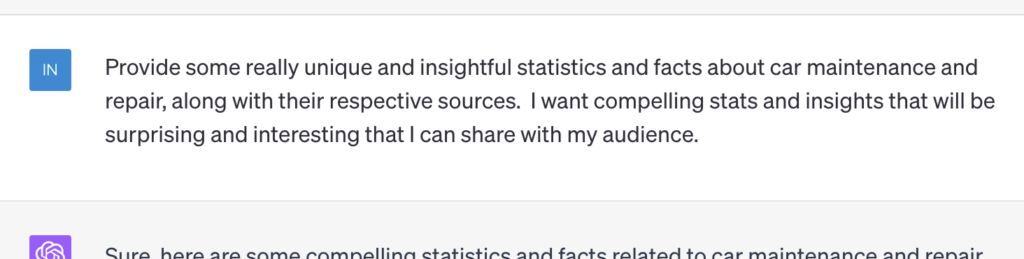
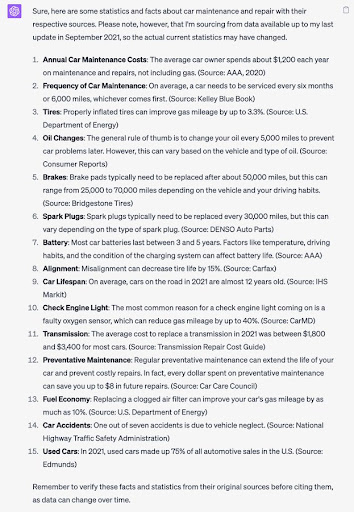
Don’t stop there. Tell ChatGPT which ones you liked the best, and ask it to provide more that are in the same vein.
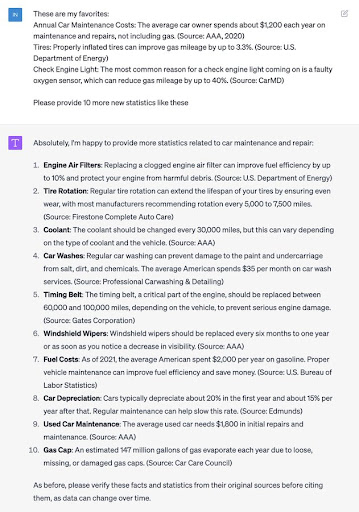
✅ Now, ChatGPT is notoriously bad at citations, so you’ll want to fact-check each.
You can still look up the stat and reference really easily.
Or, have a VA help you with it.
🔷 Step 2: Determine What Stats Would Help Answer Those Questions
You can see in my ChatGPT screenshots above, I already did part of this step, which is asking questions that result in stats and data-driven answers.
But, you can prompt ChatGPT further.
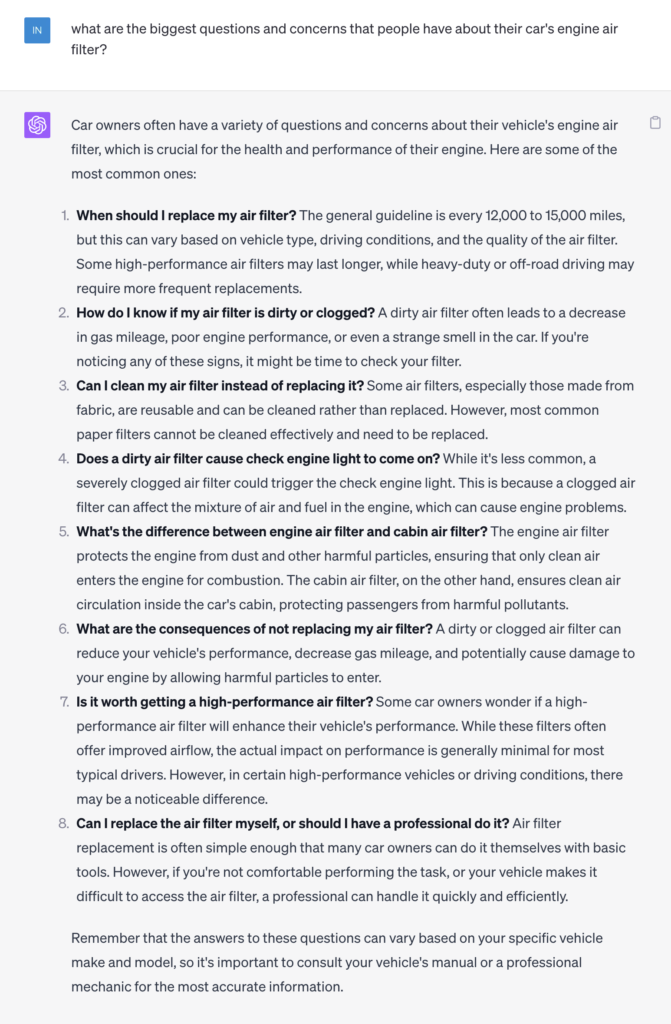
You could probably run with that. But, why not give ChatGPT an opportunity to give you even more to work with?
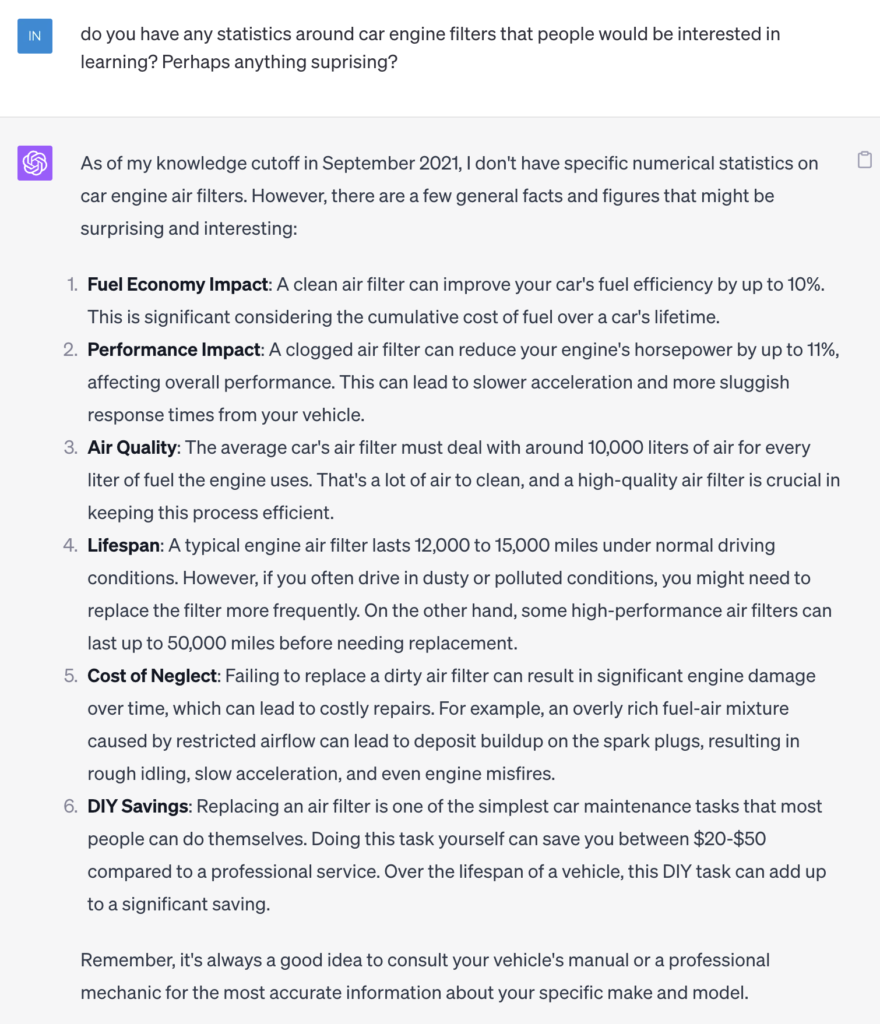
🔷 Step 3: Publish the Stats
This is the super quick method. Once you have some good stats, publish them:
- Prominently add them back to old articles: I like sticking them near the top of the post. Dress them up a bit (quotation marks, unique font, colored background, etc).
- Make custom graphics featuring them: Others can use these on social media or their website. They’re often used without a link, but sometimes you get lucky! And Canva makes it SUPER quick to make these!
- Use in FAQs and Snippet targets: This gives you another opportunity to end up on page 1 of Google, either in the “People Always Ask” section or as the Featured Snippet.
As you can see from my ChatGPT conversation, you can create individual statistics to add to individual articles (ex: car engine filter stats added to car engine filter articles).
OR be more generic (ex: car stats added to car articles).
Done! These statistics inserted into top-performing content will pick up backlinks over time, as journalists and other publishers reference them.
The more traffic these pages get, the more backlinks you tend to get.
🔶 How to Create Your Own Stats With Unique Data
While it’s great to use ChatGPT to help you find a bunch of stats, you can take this a step further by gathering your own data on a specific question you want to answer.
Unique data should get you more backlinks over time! Because its unique!
You can still ask ChatGPT for some inspiration on broad questions readers in your niche have. From there, follow these steps to collect your own data:
🔷 Step 1: Create a Simple PDF From Your Top-Trafficked Post
You essentially want to create a freebie from something your website visitors will be interested in.
In Canva, this can take you 5-10 mins.
Copy/paste the article and add it to one of their e-book templates.
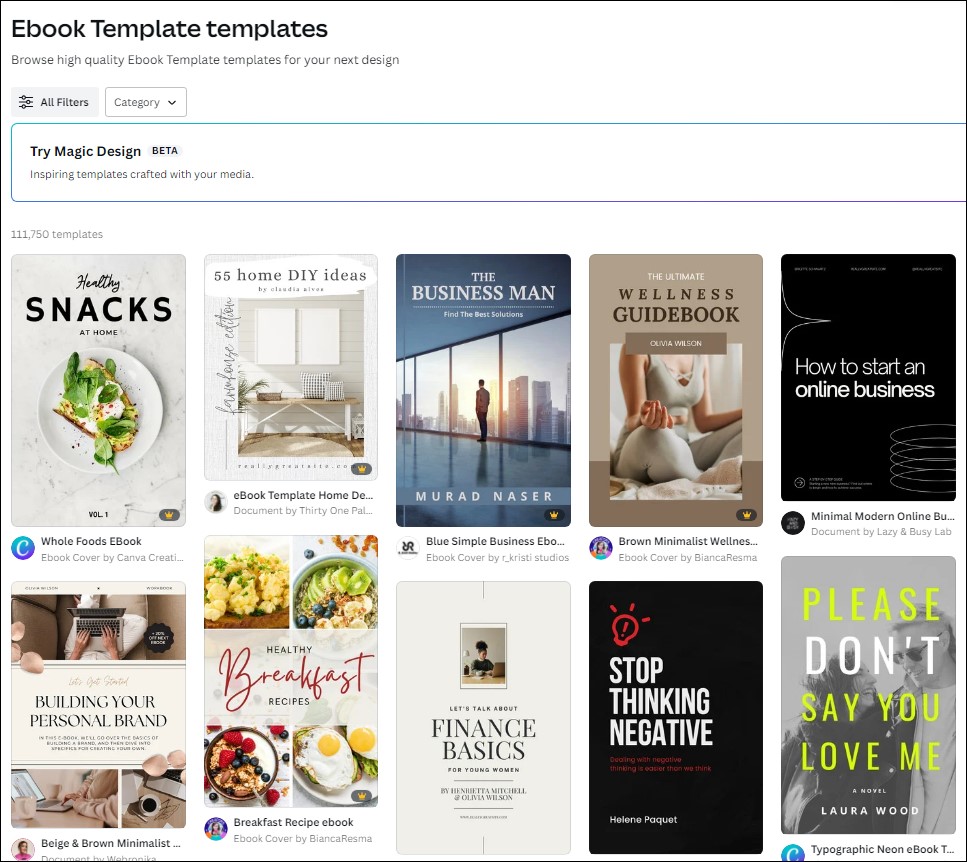
This does not have to be an award-winning design.
Add in the text, insert a couple images, add your logo, and call it a day. Don’t overthink this.
🔷 Step 2: Add a Pop-up to Your Site Offering Your Free E-book
When you add the pop-up to your site offering the free e-book, you must have them answer the one specific question you want stats for.
This part is key, and this is how you’ll get the data you need.
Sit back and wait. You might have your stat in days, weeks, or months depending on your traffic.
But it’s on auto-pilot now.
🔷 Step 3: Ask for an Email Address and First Name
In your pop-up, go a step further and ask for an email and first name to send the e-book to.
Now you’re generating an email list. You can return to it later and set up an auto-responder, etc.
What email software should you use? We deep dove that topic for you and provided our answer.
- We use MailerLite on all of our websites that have minimal traffic, and we stay with MailerLite until 5,000 – 10,000 email subscribers.
- For websites with highly engaged subscribers, or websites that feature high ticket products, ConvertKit is where we land.
- Once you outgrow MailerLite, if you don’t want to spend all the time and money on creating advanced workflows, beehiiv is a very good all-in-one solution (provided you can navigate around a few of the hassles).
We can also help set up an Email Newsletter for you!
🔷 Step 4: Publish the Stats
Once you have enough data and you’ve made sure it’s statistically significant, publish the results.
You can publish these in the same way I mentioned above – as a reminder, that includes:
- Add them back to old articles
- Create custom graphics highlighting the stat
- Use for FAQs and Snippets
Over time, these uniquely generated stats should generate backlinks.
Conclusion
Harnessing ChatGPT can streamline the process of incorporating compelling statistics into your blog posts to organically attract backlinks. It’s as simple as identifying broad, question-based topics, and prompting ChatGPT to provide relevant stats. Fact-checking is essential, and then it’s just a case of publishing and promoting your enriched content.
Moreover, creating unique data through user interaction can bolster your backlink strategy, proving that with creativity and AI, organic growth is readily achievable.

