We switched all of our affiliate product boxes from AAWP to Lasso for one of our websites.
For June, we still had AAWP
For July, we moved to Lasso
Results? Let’s get into the details! 🧵 👇
Quick Navigation
AAWP vs Lasso Results
TLDR: July’s earnings with Lasso were 106% higher than June’s earnings with AAWP.
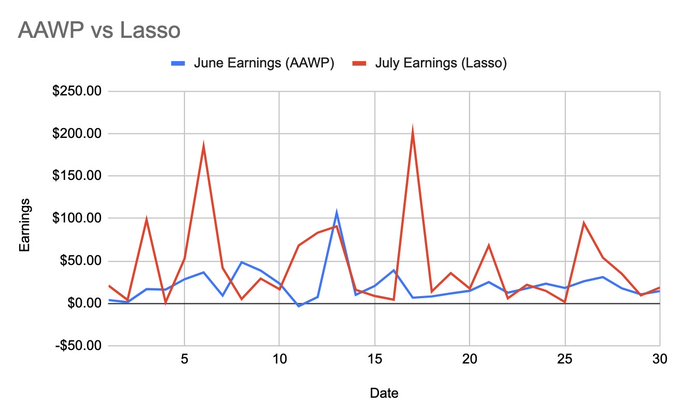
- June: $639.88
- July: $1,317.98
If you want to give them a try, Lasso is offering 25% off the next 3 months.
But Jared, what about Amazon’s Prime Day(s) in July?
Now, a caveat: Amazon Prime Day on July 11 and 12, 2023. Was that the source of the increased earnings in July, rather than switching to Lasso?
By all accounts, the answer is no. 👇 Let me share my math with you there:
With July earnings at $1,318, the daily average is $42.50.
Here are earnings on Prime Day and the following days:
- 7/11: $68.13 (Prime Day)
- 7/12: $83.28 (Prime Day)
- 7/13: $90.73
- 7/14: $16.02
- 7/15: $8.68
- 7/16: $4.34
So they are higher for Prime Day and the day after.
If we normalize those three high days, and assign the average daily earnings to them ($42.50), then
- ✅July’s earnings would be $1,203
- ✅Which is still an 88% increase over June’s earnings
P.S.: You could even say that my $42.50 calculation is flawed, but I digress. Sorry, its my statistical and regressional analysis from college coming out. Point is: its NOT a true A/B, but still pretty solid!
How to Implement Lasso onto a Website
There are a lot of ways to implement Lasso, given the abundant amount of templates and customizations they offer. Here is how we did it:
1. Used Splash Theme for Product Box
- Product name (cleaned up Amazon title)
- Image
- Star rating
- Pros and cons list, highlighting what we do/ don’t like
- CTA button
- Labels at the top of the best 3 products (best overall, best x for y, etc)
As an example, I created a mockup below of what this would look like if I was reviewing a coffee maker.
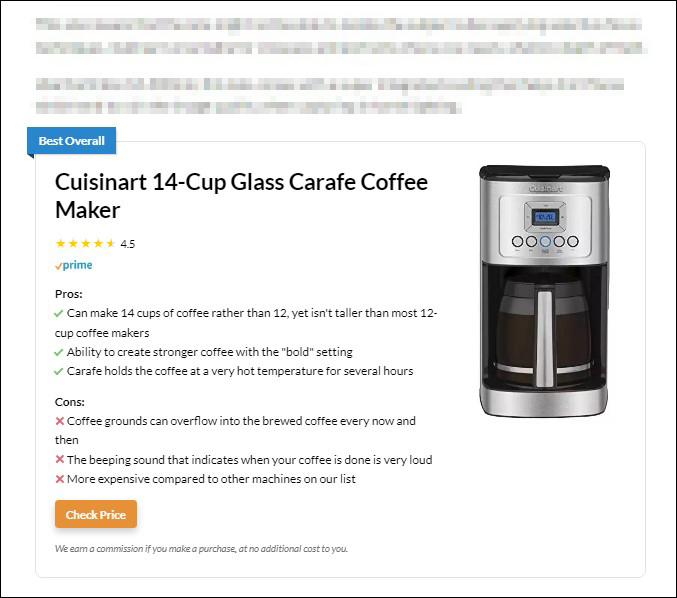
2. Used Cactus Theme for Comparison Tables
- Product names (cleaned up Amazon titles)
- Images
- 2 helpful specs (hand picked per table)
- CTA buttons
- Labels at the top to categorize each product (best overall, best x for y, etc)
Continuing with the coffee maker example, here’s what my table would look like. I typically highlight 3 products in this table, even if I’m reviewing more in the article. I find that this allows me to showcase the 3 best products without the table looking too cluttered.
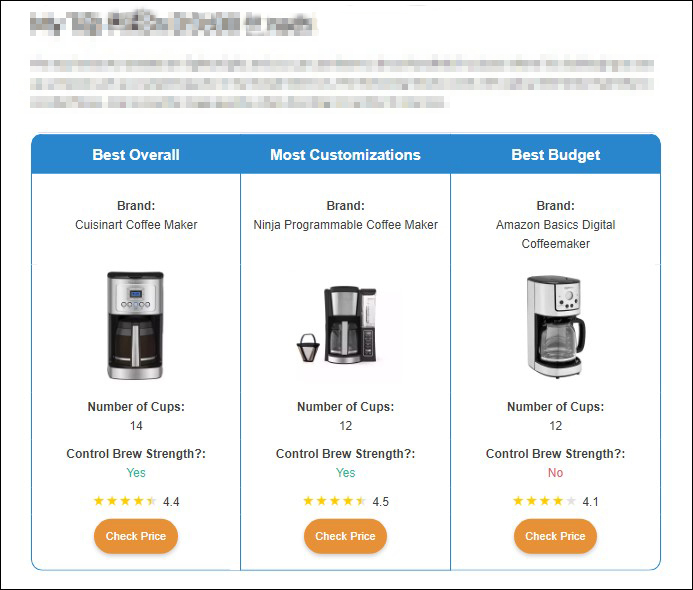
We are very happy with the results, and now looking to implement Lasso on other sites of ours.
Let me know if you have any questions.
Right now, Lasso is offering 25% off the next 3 months if you want to give it a try for yourself!

