Remember that newsletter I bought a while back? Well, I recently went through a process to clean it up, and I want to share how it helped reduce my bounce rate while setting the stage for more accurate open and click stats moving forward.
Quick Navigation
Why I Decided to Clean the List
The short answer: invalid and/or risky emails hurt deliverability, both in the short and long term. The longer answer…
After purchasing the newsletter with 6,200+ subscribers, my first concern was whether these subscribers were still interested and engaged. Having been in the email marketing space for years, I’ve seen firsthand how poorly maintained lists can cause havoc – higher bounce rates, lower engagement, and even deliverability issues with ISPs.
The big question was: How many of these emails were still valid, given that the list had cooled off? (Remember that hardly any emails had been sent in 2024)
The newsletter came from a reputable source, and the subscribers were well-targeted within a niche related to my industry. However, as with any purchased newsletter, there’s always some uncertainty. Were all the addresses still active?
Even if you didn’t purchase your newsletter, the same questions exist. Along with the same problems.
The Issue with Cold (ish) Emails
Despite being from a trusted provider, I knew that any cold list could potentially have issues. Right out of the gate, my initial bounce rate was high. The first two emails had 3.3% and 5.4% bounce rates, which is not good.
It was clear the list could benefit from some cleaning before launching any serious campaigns. Lowering the bounce rate would help ensure more emails landed in the inbox (rather than the spam folder) and preserve my sender reputation.
My Goal: Cleaner Data for Better Performance
My main objective was simple: reduce the bounce rate and improve deliverability by ensuring I’m sending emails to valid, engaged subscribers.
My end target was to lower that bounce rate to under 1% while removing any emails flagged as risky or very toxic.
I also took DNS records that can be found within ConvertKit settings and added them to my domain, which helped initially get the rates closer to the goal.
This initially got the bounce rates under 2% and achieved Pass status for the DNS within Gmail. These results help with bounce rate and keep emails from going directly to spam.
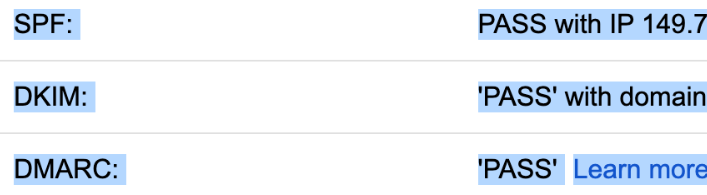
Now, it was time to start cleaning the bad emails out of the list to achieve the end goal.
The Tool I Used to Clean the List
To tackle this, I used Bouncer, an email verification tool designed to pinpoint invalid, risky, or toxic email addresses.
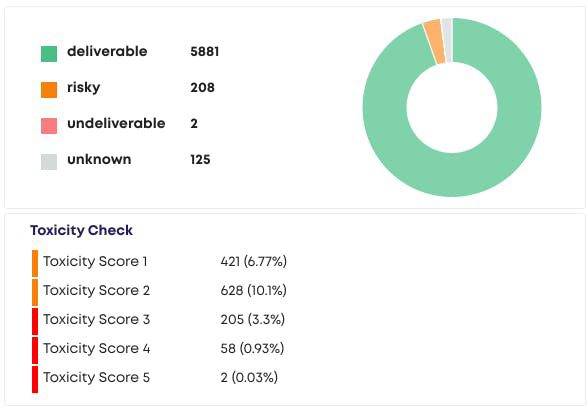
Bouncer performs a deep analysis of each email on the list, looking at deliverability scores, risk levels, and (if you opt in) toxicity scores, helping you identify which addresses could cause issues.
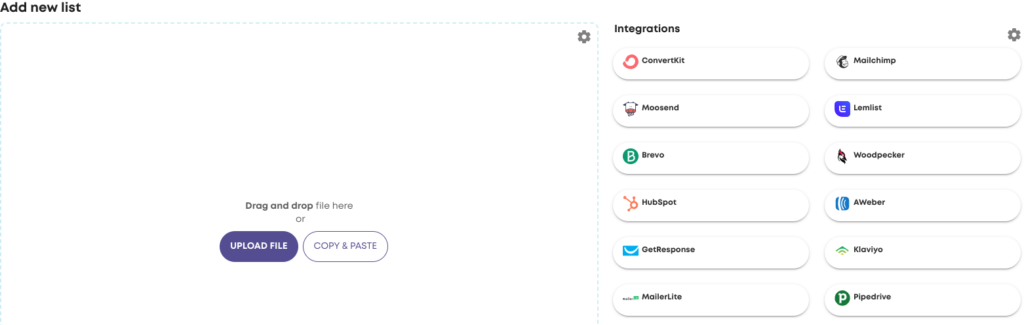
Here’s what I did:
- Uploaded the List: I uploaded my full list of 6,200+ subscribers into Bouncer by connecting it directly to my ConvertKit account via API. (If you’re not using ConvertKit, you can upload a .csv file manually). The process was seamless, and the results were available within minutes. Another win for ConvertKit.
- Analyzed the Data: Bouncer categorized each email by deliverability risk and flagged any problematic addresses. You have the flexibility to choose how aggressive you want to be when removing risky emails.
- Select the Removal Threshold: I decided to take a conservative approach to begin with. Out of the entire list, nearly 100 emails were flagged as having risky deliverability or high toxicity scores. I reviewed the flagged emails and removed them from my ConvertKit list, leaving me with 6,100+ clean subscribers.
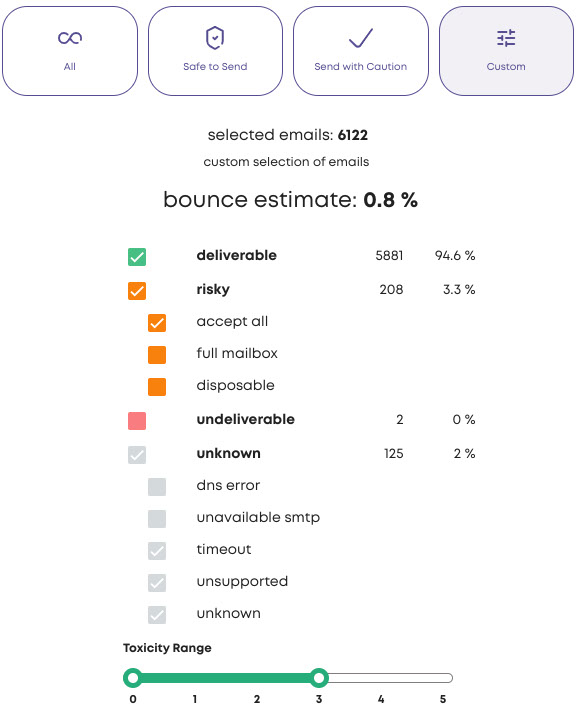
For those who want to go even further, Bouncer offers a more aggressive “Safe to Send” option. This might lower the bounce rate even more, but keep in mind that it could also lead to the removal of some good subscribers who fall into a gray area. It’s all about balance!
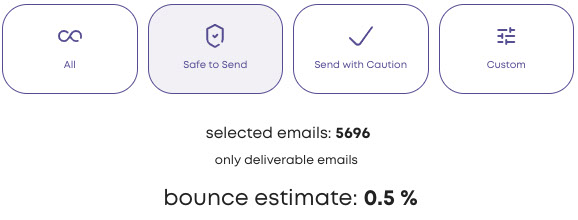
My Results
By removing the nearly 100 flagged emails, I reduced the risk of bounces and enhanced the overall health of the list. The bounce rate was projected by Bouncer to drop to around 0.8%.
As mentioned previously, the first few emails I sent to this list had bounce rates of 3.3% and 5.4%. By using Bouncer to clean up the list and updating the domain with DNS records from ConverKit, the bounce rates have gone down to an average of 0.25% over the last few sent emails. That’s a 95% reduction.
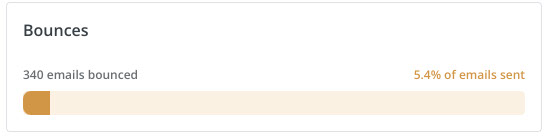
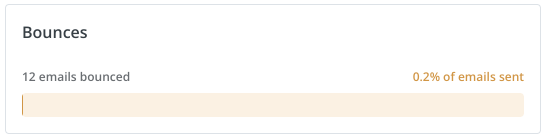
These low bounce rates should lead to better engagement, more accurate data, and an improved sender reputation with email service providers.
The results were noticeable right away. By removing nearly 100 risky addresses, I lowered the risk of future bounces and enhanced the overall health of my list.
Additionally, maintaining a clean list helps build a better sender reputation with ISPs, which is crucial for long-term deliverability success.
Key Takeaways from the List Cleaning Process
Here are a few things I learned that can help you too:
- Keep It Clean: If you’re buying or inheriting a list, cleaning it first is non-negotiable. Don’t let risky addresses hurt your campaigns. However, the same applies if you’ve owned and grown your own email list for a while now.
- Automate the Process: Manually checking every subscriber would have taken me hours, if not days. Using a tool like Bouncer streamlines the process and ensures you’re getting accurate data.
- Balance Aggression with Retention: While removing bad emails is critical, you want to strike a balance. Overly aggressive removal can cost you good subscribers who might still convert. Take a measured approach based on your goals.
- Ongoing Maintenance: Cleaning isn’t a one-time task. Regularly verifying and maintaining your list is crucial for keeping your email performance strong over the long haul.
By taking the time to clean the list upfront, I’ve set a stronger foundation for future engagement, improved deliverability, and ultimately better campaign results.
If you haven’t taken steps to clean your list lately, I highly recommend it. It’s a small investment of time (or money if you use a tool like Bouncer) that can yield long-term rewards in terms of better performance and healthier subscriber data.

